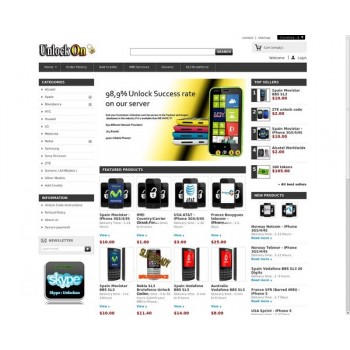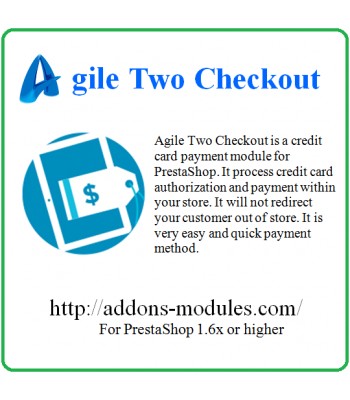Agile PrestaShop Prepaid Credit/Tokens Module
|
AGILE-24
Agile Prepaid Credit/Token is a PrestaShop module that allows customers to use a prepaid payment method to purchase products at a PrestaShop store in just one click, without going through the standard checkout process. It is best suited for downloadable products or an online browseable digital service such as articles, images, resumes, paid information, etc.
PrestaShop 1.4x/1.5x/1.6x/1.7x
Check out mode
There are 3 checkout modes available when using this module:
One Click Checkout - User can purchase proeducts by using tokens in just one click. An order will be created immediately and automatically. However, user must have sufficient credit balance to purchase the selected products. If the user does not have sufficient credit (tokens), they will be redirected to tokens category to purchase additional tokens.
Normal Checkout Mode - User will first add product to shipping cart, then use the usual checkout process so that the user can pay using both tokens and any other payment method available in your store to purchase products. User can choose to pay using tokens or not, and can choose how many tokens to use. This mode offers a great deal of flexibility.
Combination - This mode is even more flexible. The module will automatically choose the appropriate payment method at checkout. If user has enough tokens to purchase the selected products, then it will use the One Click Checkout and the order will be created immediately without going through all standard checkout steps.
Product purchase mode
Based on the nature of the products in your store, you may (through options) allow a product to be repurchased or not.
- Non-repurchusable - The same user can only purchase a given product one time. This is for products like articles, online
paid information, etc. Once the user has paid, they are able to reaccess the product at any time. - Repurchusable - The same user can purchase the same product any number of times. For example, vouchers, tickets, or any other product.
Features
- User can use prepaid tokens/credits to buy products without going though the standard checkout process, making purchases very quick and easy. This works best for digital and downloadable goods.
- User is able to purchase products by combining tokens/crredits and any other payment method that is available in your store in one shopping cart.
- Admin can adjust a customer's token/credit balance by adding tokens to - or removing tokens from - the customer account.
- All token activity history records are availble from back office.
- For downloadable products and online viewable products, the user can download/view the products immediately in just one click by using the prepaid token/credit.
- As the store owner, you are able to control product information displayed on the product detail page, meaning you can only show certain information after the user has paid for the product item.
- You are able to set 3 levels of visibility for product properties and
attributes (information) using the following Visibility Levels:
1. Always visible
2. Always hidden
3. Visible after completed payment - Configurable Information Blocks
1. Images area
2. Short description area
3. Price Area/Buy block
4. Detail Information area - User will be automatically redirected to Token Packages to purchase additional tokens if they are running out of tokens.
- Number of available tokens is always displayed at top of page, so customer/user can always see and control their token usage.
- Customer will receive a New Order email when they have used tokens to download or browse a digital service.
- "Add to cart" button will be hidden automatically once the customer has paid for the product.
- If the product is repurchasable, then the user will be able to purchase multiple copies by adjusting the quantity before clicking "Add to cart".
- A new tab ("Token/Credits") will be added to the back office for Admin to see customer credit/token account history.
- A new tab ("Token/Credits Balance") is created to show balance of all customers.
- My Credit page at My Seller Account for customer to find out his/her credit/token activities
- Automatically adjust the credits to use in a shopping cart when shopping cart contents changed or a discount voucher (cart rule) applied..
Order Cnacellation
All related token/credits will be reversed when and order is cancelled or refunded. Including rewarded tokens or payment tokens, or as affiliatte commission tokens(integrated with agile affiliate module)
Token/Credit Rewards function:
This is a new new features since 2013.06.11 from version 1.4.7.0 of this module
- Now you can enable the token/credit rewards function to allow customers to collect token/credits by purchasing products at your store.
- You can configure different rewards rates based on customer groups
- You can exclude different special products from rewards for each customer group
- The number of reward credits/token will be displayed on product pages
- The number of rewards credit/tokens and value will be displayed in the shopping cart order summary.
- The used tokens/credits will be recorded in the customer token/credit history.
Note: For PrestaShop, to hide "More Info" tab, you need modify product.tpl file to add following html attribute to More Info section, because the default theme does not have id to idenftify the block.
<section id="more_info_block" class="page-product-box">
<h3 class="page-product-heading">{l s='More info'}</h3>{/if}
LIMITATION
- For PrestaShop 1.5x - Hides "Add to cart" at product list page, and also no mobile template support.
- For PrestaShop orignal multishop store, you must set all shop default currency to the same
Screen images

PrestaShop 1.7x - Yes
PrestaShop 1.6x - Available please contact*
PrestaShop 1.5x - Available please contact*
PrestaShop 1.4x - Available please contact*
PrestaShop 1.3x - No
*Avaliable please contact - Please purchase current version of the module, then contact us with your order # and the version of your PrestaShop, we will send you the correct package of the module that works for your PrestaShop store.
Version 2.7.0.1 - 2016.12.24
Support PrestaShop 1.7x
Version 2.5.0.3 - 2015.01.17
Feature - Changed to show my credit history in desdending order, so the newest record will be on top.
Fix - Fix an issue at back office order details page - an payment error will be displayed when using partial credit and partial other payments.
Fix - Prestashop1.6x - Once Page Checkout when use token to full pay the order at last Payment selectioon page, it does not generate rigth way.
Version 1.6.0.2 - 2015.01.17
- fixed block visibility control issue at PrestaShop 1.6x - some of block was set to hidden by default.
- fixed an issue - no detailed error is displayed when there is override, only shows "The following module(s) were not installed properly".
Version 1.6.0.1 - 2014.06.19
- Support PrestaShop 1.6x
- Support responsive theme
- Able to choose hook the location of token summary from Top/left column/Right column
- User is able to adjust/change the number of tokens to use in a shopping cart before payment.
- fixed: Fixed a rounding issue caused FreeOrder validation not passed
- fixed: Configuration token base currencies drop-down does not show all currencies.
- Extends PaymentModule and also AgileModule classes
- Possible to change the Credit Amount to use at Payment selection page
- Change to use new hook names instead of aliases
Version 1.5.0.0 - 2014.01.04
- PrestaShop ORIGINAL Multi-shop support with following conditions
A. Token value must be defined based on same currency
B. The category Tokens must be shared for all shops that will use the module
- Automatically adjust the credits to used in a shopping cart when user reduce the quantity a product, delete products, or add voucher (cart rule).
(if user has already enter the mount of credits in use, but amount required is changed in shopping cart, it will automatically adjusted)
Version 1.4.9.0 - 2013.11.30
New features/Improvements
- Reverse related credits when order is cancelled or refunded
- Both order status Payment Accepted and Payment Remotely Accepted will validate the token/credits purchased
- Product attribute combination support
Product attribute combination is used to be a limitation, no it is not a limitation any more, you can use for any product combination
On product page, the required tokens and rewarded tokens will changed dynamically when user change combination.
- A new column memo be displayed on Customers - Credit/Token tab page to each record to indicate the reason of the each record.
- During module installation, it will automatically create a required special category Tokens and also register 2 sample Tokens products at 200 tokens and 1000 tokens.
Bug fixes
- Fixed tax calculation issue at One Click Checkout mode - the shipping address is not retrieved correctly.
- Fixed an issue showing token with tiny difference even at the same currency when configured using a small token rate like 0.01
Version 1.4.8.0 - 2013.10.06
- removed adminTab to use PrestaShop 1.5x standard for admin menu
- fixed tax calculation issue at One Click Checkout mode - the shipping address is not retrieved correctly.
- a new page at front for customer to see his credit history - My Credits
Version 1.4.7.0 - 2013.07.11
- Removed Product Attribute Combination limitation at One Click Checkout mode. Now there is not limitation on product attribute combinations.
- Implement token reward feature.
Will be able to give customer reward Credit/Token for their purchase of your products.
You can set the reward by % at customer group level at the module configuration screen
You can able to exclude some special products for reward credit that is not eligible for that customer group
There will be a message displayed on product detailed page to tell customer
A. How many credit/token is required to purchase this product
B. How many credit/token will be rewarded if customer purchase this product.
There will be a message at Shopping cart summary to tell customer hoe many credits they can collect by checking out the order.
Version 1.4.6 - 2013.06.01
- Implemented token payment without using vouchers/cart rules, so there will be no cart rules created because of using token/credit at purchase.
- Enhanced integration with Agile Multiple Seller module,
A. Seller is able to convert seller sales to credit
B. Seller seller commission calculation will included token/credit usage information.
Version 1.4.3 - 2013.03.21
- Fixed a bug with normal checkout mode and user input credit less than order products amount and when products has shipping.
- When use module at Normal checkout mode, the Shopping Cart block AJAX mode will be enabled.
- Passed testing under PrestaShop 1.5.4.0
Version 1.4.1 -- 2012.09.25
- make word 'Prepaid Token' translatable (bug fix)
- create new tab to show customer credit balance(new feature)
- have "requires token" also on product-list(done)
- fixed a bug when a product has required customization fields.
Version 1.4.0 -- 2012.09.25
- Compatible with PrestaShop 1.5- Disabled "Add to Cart" button in product list page since PrestaShop 1.5 bug.
- Added hookCart--Avoiding using token buy token by removing the token credits from cart
Version 1.3.8 - 2012.09.03
- Add validation of required customization fields before applying token usage.
- Now the customization data is also saved in order when you use One Click checkout mode.
Version 1.3.6 - 2012.08.23
- Change "required tokens" displaying based on the Price Display Method of customer group: included tax or excluded tax. Now it is the same a price on product page.
Version 1.3.3 - 2012.06.10
- Changed installation (internal code change)
Version 1.3.0 - 2012.04.14
- Now the module supports 3 mode of checkout mode:
A. One Click Checkout - can only use token to purchase products. user can checkout in just one click
B. Normal checkout - user will checkout in normal way, but user is able to use token, or other payment method, or combine with token and other payment methods to purchase products.
C. Combination checkout - if user has enough tokens to purchase products, then One Click Checkout will be used automatically, otherwise normal checkout will be used.
Version 1.2.4 - 2012.04.08
-If the product is re-purchasable, then user is able to purchase multiple copies by entering quantity before click "add to cart".
-A new tab "Token/Credits" at back office for Admin to see customer credit/token account history
-Manually adjust customer token/credit account balance. Give token/credit to customer or revoke token/credit from customer.
Version 1.2.1 - 2012.01.22
- Now support repurchase of the same products by token.
In previous version, for downloadable products, if you purchase once, you can access the access the product for ever. So you can only purchase one time.
But for some digital goods business, it is allowed to purchase multiple (any) times for the same products. (for example, on-line games)
Version 1.2.1 - 2012.01.22
- Now support repurchase of the same products by token.
In previous version, for downloadable products, if you purchase once, you can access the access the product for ever. So you can only purchase one time.
But for some digital goods business, it is allowed to purchase multiple (any) times for the same products. (for example, on-line games)
Version 1.1 (2011.08.31)
* Add to cart will be hidden at product list pages like Home Featured, Category and search result.
* A popup confirmation message will be display to ask user to confirm when use "one click" purchase button.
General installation guide
A. New installation of agile module
Other Configuration Notes:
If you are using PrestaShop original Paypal module(Version 3.7.1 or above confirmed)
Please make following changes to integration with this module
http://addons-modules.com/en/content/81-integration-with-prestashop-original-paypal-module