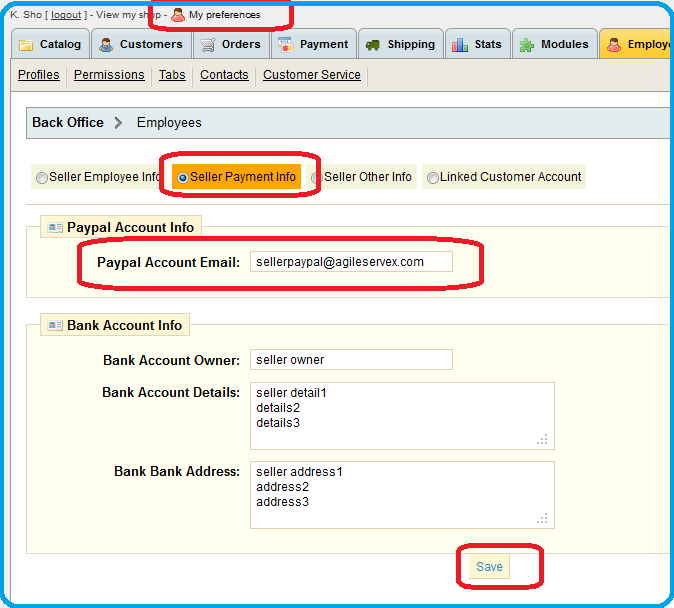2 Registering the Seller payment information, such as the Seller's Paypal acount email, Bank account details, Pay by Check information, etc.
This page will walk you through the steps for setting up a seller's payment information so the seller can collect funds from sales at checkout.
This page is for PrestaShop 1.4x only. Please click here for Prestashop 1.5x.
Note: This setting is required in following instances:
- You have set the Payment Collection Mode to "Seller Collects Payments" in the Agile PrestaShop Multiple Seller/Vendor module.
- You have set the Payment Collection Mode to "Both Store and Seller Collect Payment" in the Agile PrestaShop Multiple Seller/Vendor module.
- You have installed the Seller Commission module and want to use this module to pay sellers.
For more detailed information on how to choose the payment mode, please visit here.
This is the Payment Mode configuration screen.
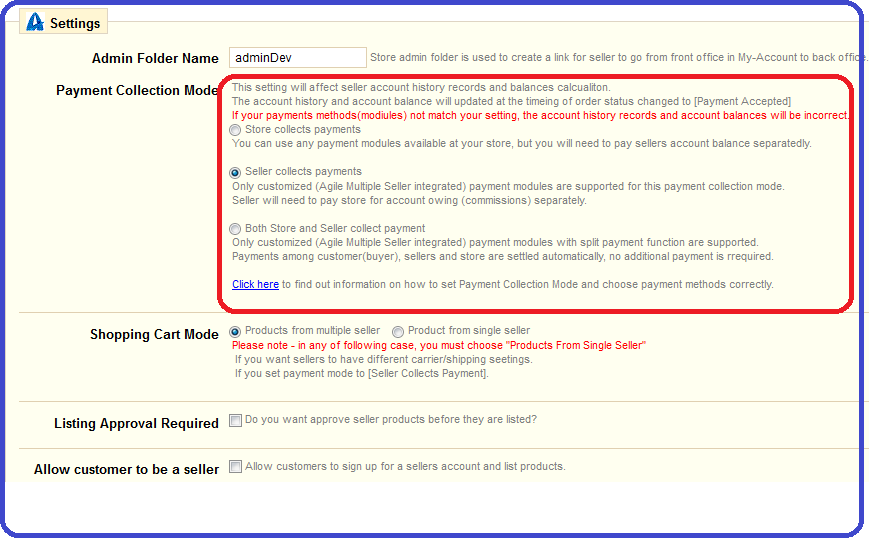
2.1 Registering the seller/vendor payment information in the back office through Store Admin account
- Log in to your back office as admin
- Click 'Employees" tab
- Find registered seller/vendor you want to set up
- Click edit icon or click the record - Note: You must choose the profile "agilemultipleseller"
- Click the "Save" button
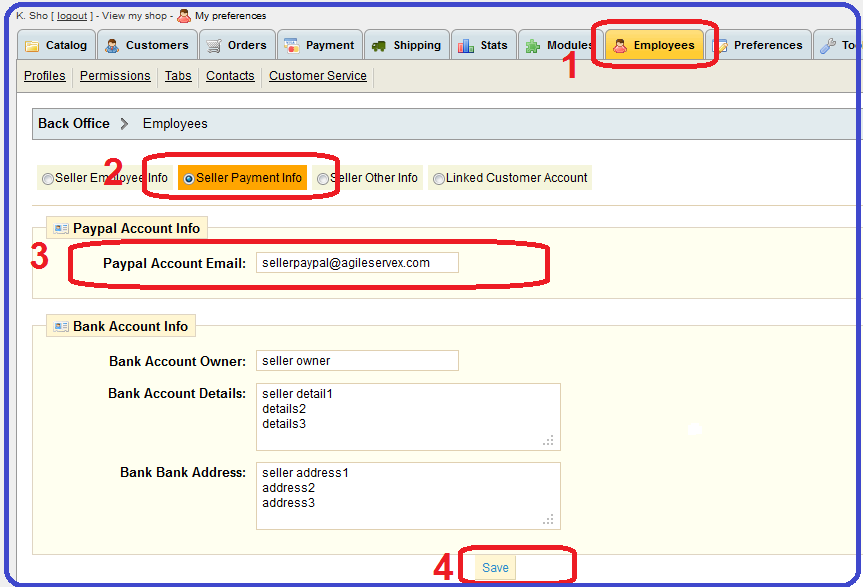
2.2. Setting up Seller payment information as a Seller (not Store Admin).
- Log in to the back office as seller
- Click "Preferences" after login (on upper left corner of the back office)
- see screen image below