In this section we will learn how to install Agile Seller Commissions module. Here you will find answers to the following questions.
- What are the prerequisites for this module?
How do I install the Agile Seller Commission module?
How do I upgrade the Agile Seller Commission module?
How do I un-install the Agile Seller Commission module?
Prerequsites of the Agile Seller Commission installation:
Please note that the Agile Seller Commission module is an accessory module for the Agile Multiple Seller module. This means that before you install this module, you must make sure that you have purchased and correctly installed the Agile Multiple Seller module.
How to install the module:
PrestaShop provides a modular architecture which makes it easy to install 3rd party modules. The Agile Multiple Seller module was developed to work in conjunction with this architecture.
The installation process is as follows:
1. Log in to your back office and hover your cursor over the Modules tab.
2. Click on the Modules option.
3. Click on the "Add" link.
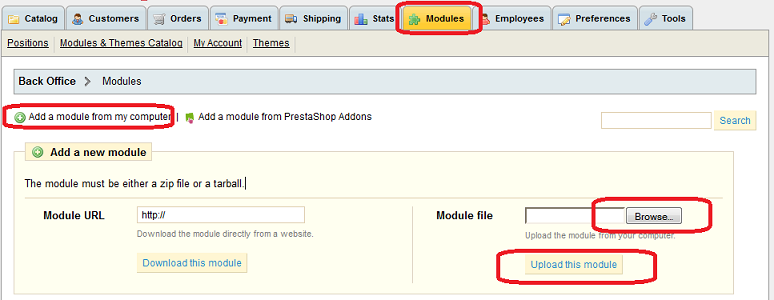
4. Browse your computer's hard drive for the Seller Commissions module and select the file.
5. Click the Upload button.
6. In the search box, type "agile", and from the dropdown list click on the Seller Commissions module to display
it in the list.
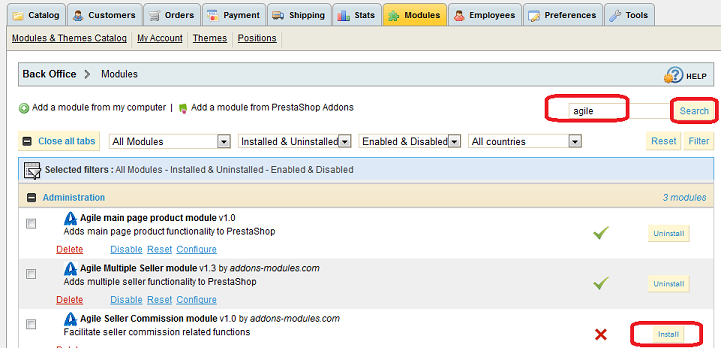
7. Click the "Install" button on the right side of the module listing.
8. Click on the "Configure" option under the module name to configure the module if necessary, then click Save.
Installation of the module is now complete.
How to uninstall the Agile Seller Commission module?
1. Log in to back office.
2. Hover your cursor over the "Modules" tab.
3. Click on the "Modules" option
4. Search for the module (please refer to installation).
4. Click the "Uninstall" button .
How to Delete Agile Seller Commission module?
Once the module has been uninstalled per above instructions, simply click the "Delete" option under the
module name.
Note:
It is recommended that you uninstall the module before you delete it.
When deleting the module, all files will be physically removed from your sever, please proceed with
caution.
How to Upgrade Agile Seller Commission module?
1. Uninstall the old module (please refer above on how to uninstall)
2. Delete the old module (please refer above on how to delete a module)
3. Install the new module (please refer above on how to install a module)
