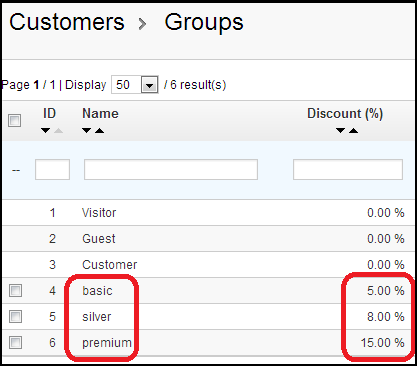How To Create Customer Groups For Memberships With Different Discount Rates
PrestaShop enables you to give your customers certain privileges, or permissions, by assigning them to Groups. You can create as many customer groups as needed, and assign a user to as many groups as you like.
For the Agile PrestaShop Membership Module, you will need to create groups with different membership discount rates, e.g “Basic Membership” at 5%, “Silver Membership” at 8%, and “Premium Membership” at 15%.
To do this, please follow the insstructions below.
1. Login to your store's back office.
*** You must log in as Admin or “Employee” user with admin permission to create groups.
2. Hover over the “Customers” tab, then click the “Groups” option.
*** You will find the “Customers” tab on top of your screen, and the “Groups” option under the “Customers” main menu tab.
Having customer groups enables you to create group discounts for different membership levels.
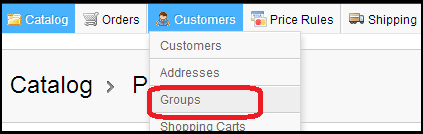
3. Click the ”Add new” button on the top right of the “Groups” page, you will then see a page/form allowing you to create a new group.

For PrestaShop version 1.4, you will find the "Add new" button on the left part of your screen.
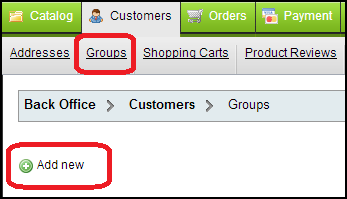
4. Give each group a name with a different discount rate, be sure and save the changes.
Assuming you would like to set a 5% discount on all products for basic membership, you can create a group as follows:
- Name = Basic
- Discount (%) = 5
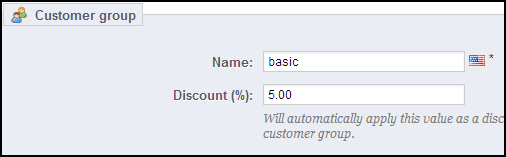
5. After you have finished all the groups, you will see the group list with different discounts that are ready for your membership customers.