If you are using PrestaShop 15.x and the Agile Seller Products module, you can upgrade to the Agile Multiple Shop module to allow each seller to have a virutal shop. Please visit here on our upgarde policy and how to upgarde.
Please note:
After upgrading the Agile Seller Products module to the Agile Multiple Shop module, a new virtual shop will be created automatically for all new seller accounts and existing seller account.. Below instructions is for refernece purpose of your maintenance and management purpose. In case you need check shop informaiton and manually change some informaiton, you follow this instructions.
Create the virtual shop and virtual directory(URL) through admin:
B1. Create a new virtual Shop
- Log in as admin to back offce
- Click "Advanced Parameters" --> "Multostore" menu option
- Click "Default" shop group on the left panel
- Click "Add new shop" on the tool bar at top
- Enter a shop name, and select a theme if desired
- Click Save
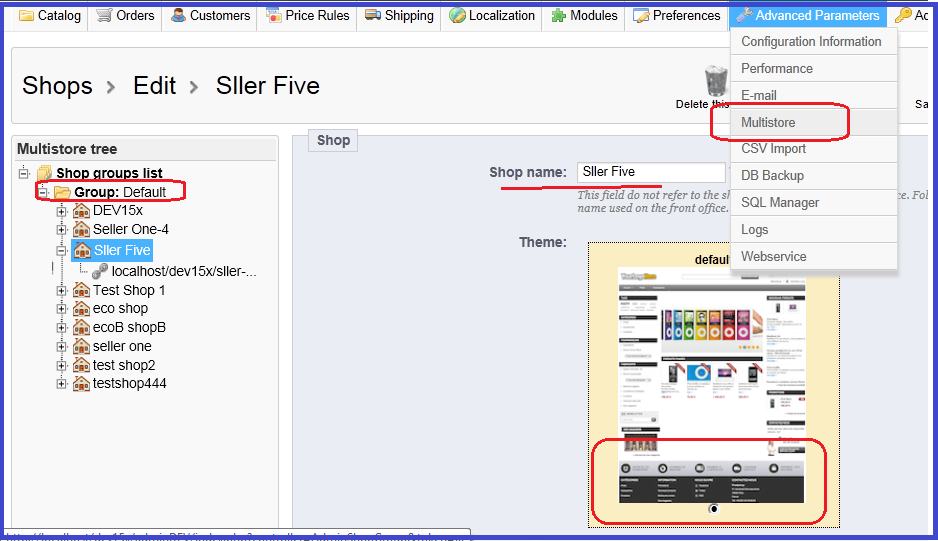
Note:
1. Virtual shop name must be unique.
2. Please create only one shop for one seller.
3. All virtual shops must be under one shop group - "Default".
B2. Add virtual directory to a new virtual shop:
Follow the steps as numbered in below screenshop to open virtual shop edit form.
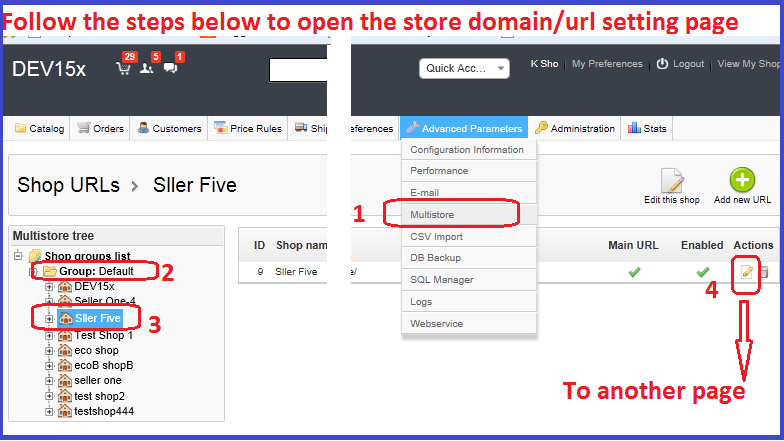
Enter virtual directory for the shop - then click "Save"
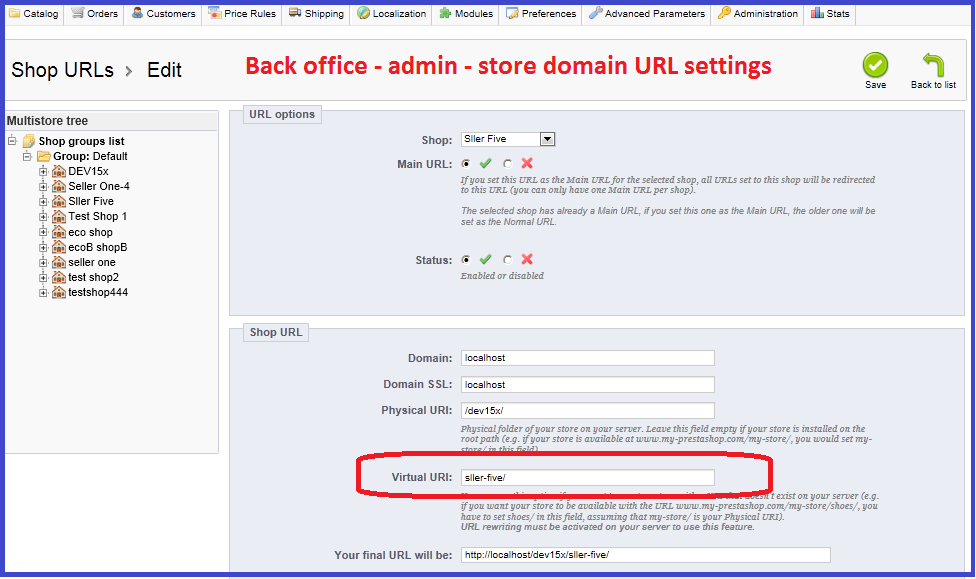
B3. Assign the virtual shop to a seller:
After you have created the virtual shop and virtual directory for the shop. you can now assign the shop to a seller. You can assign the shop to seller on the following page:
- Log in as admin.
- Click the "Administration" --> "Seller Business Info" option.
- Click the Seller record to open the seller business info form.
- Assign the shop to a seller, and click Save as shown in the following.
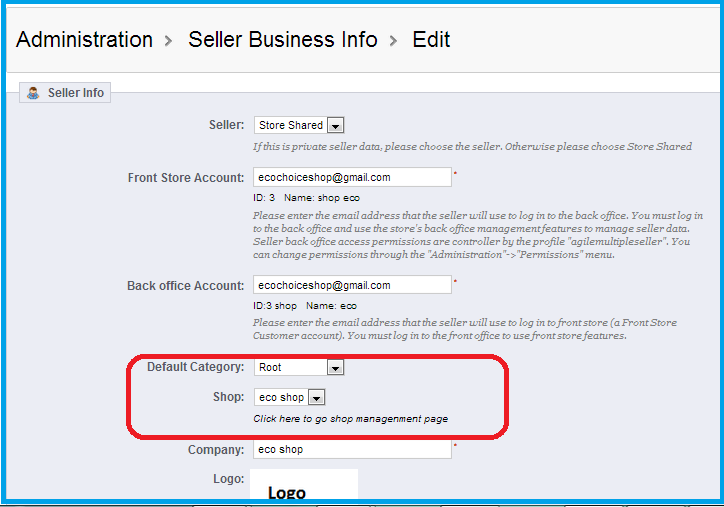
Note:
- Each seller may only have one virtual shop.
- All virtual shop names and URLs must be unique.
