How the Prepaid Credit Module Works in the PrestaShop Store (For Store Admin)
Once you have the Agile Prepaid Credit module installed and configured in your store, you can enjoy the great features this module will bring you.
Index
To view customer credit/token account history
To view credit balances for all customers
To View Customer Credit/Token Account History
In your back office, a new page named “Token/Credits” is added under the Customers’ menu. You can access this page by hovering over the “Customers” tab and clicking “Token/Credits”..
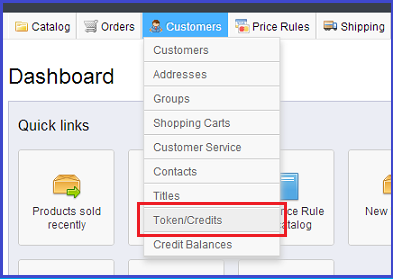
Here you can see how many tokens have been purchased and used in your store, and when. You can also adjust the credit balance for a customer by clicking the button “Add tokens/credits”.
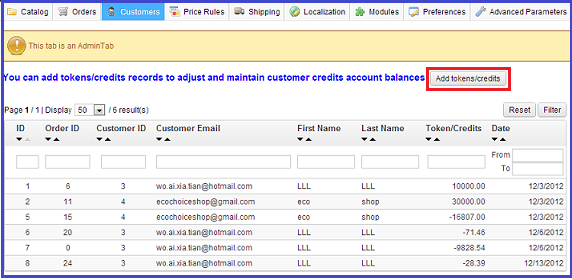
A new line appears after you click “Add tokens/credits”. Here you will enter the customer ID and the number of tokens you would like to add to their account, then click the “Submit” button. You can also deduct tokens from an account if you enter a negative number (with a minus sign before the number) in the form.
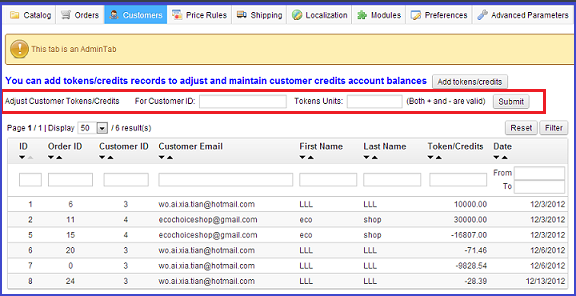
For example, if you want to add 100 tokens to customer LLL, the customer ID can be found in the third column. Enter 3 for customer ID, and 100 for Tokens/Credits, then click “Submit”.
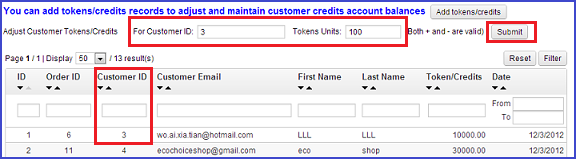
A message appears on the top of the table, saying that Token/credit record has been added successfully. A new record is added at the bottom of the table showing 100 tokens were added to this customer’s account.
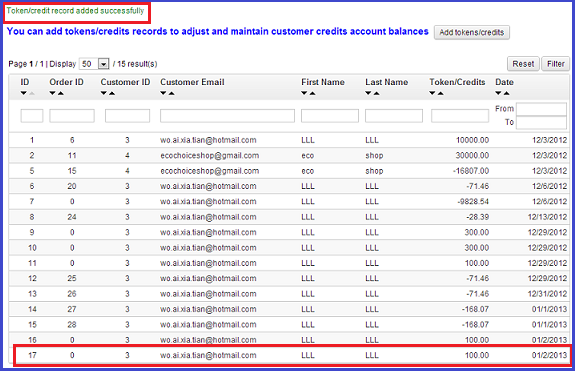
To View Credit Balances For All Customers
Another new page named “Credit balances” has been added under “Customers” tab.
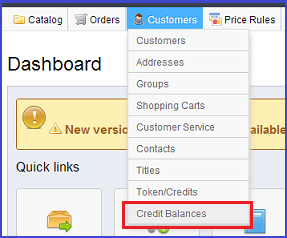
You can access it by clicking “Credit balances” in the “Customers” menu. Here you will see the credit balances for all customers.
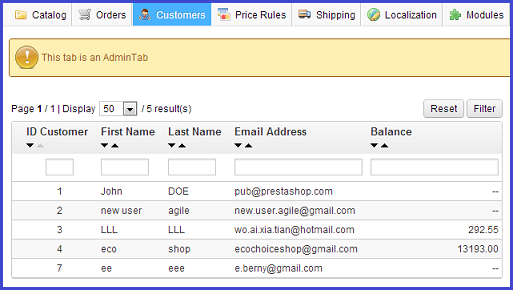
To Manage Token Products
You can add new token packages and manage the token packages in your store.
Please click here to see instructions on how to add new token packages in the token category.
You can manage the token products as you do to other products, i.e. edit product information, setting up discount price or creating vouchers for token products.
* Please note that none of the products (token packages) under this specific Token Category may be purchased by using tokens.
