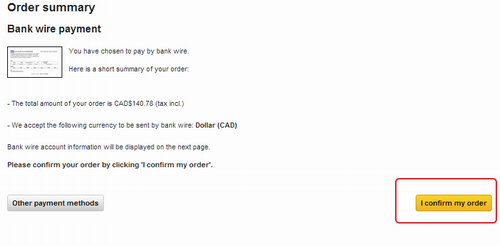Pickup Center At One Page Checkout
If you have configured the one page checkout function for your customers, the Agile Pickup Center will function here also..
Preparation: Log into the back office, hover your cursor over the Preferences main tab, then click the "Orders" option. A new page will display as below:
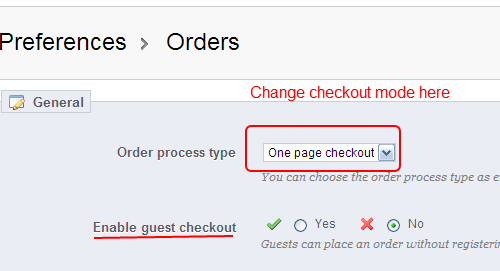
Note:
If “Enable guest checkout” is set to 'No', guests must log into your store before they can place an order.
If “Yes”, guests may place an order without registering and logging in.
After the two steps above are configured and saved, your guests can use one page checkout.
- Guest logs into your front office and adds a product to the cart.
![]()
2. Once all desired products are in the cart, it is time to place the order and pay for them. Click the cart button on the top right of the page.
![]()
A compact page with all checkout options will be shown.
Part 1: Shopping cart summary
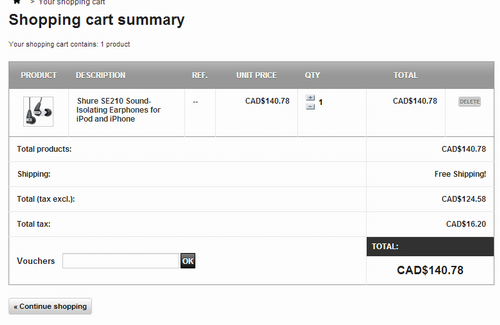
Part 2 : Addresses
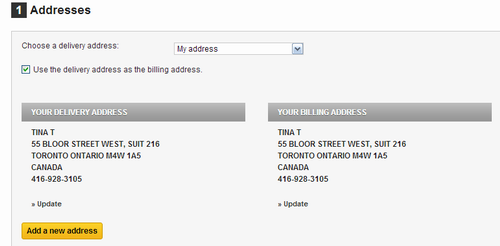
Part 3: Delivery methods.
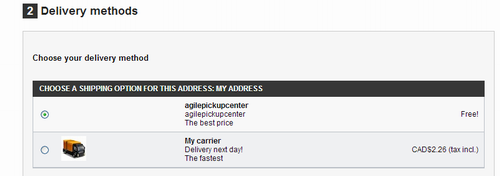
Part 4: Payment methods
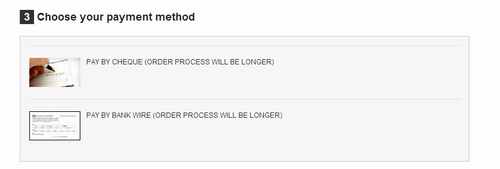
3. In part 3 of this page, a new carrier “agilepickupcenter” has been added to the delivery methods. Select the option for this new carrier. A table with different locations and the Google Map can be seen under part 3.
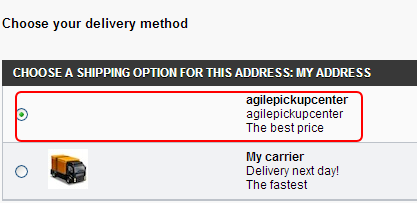
4. In distance scope, “All locations” is chosen. This means that all locations will appear on the map at once. When the number of a location is clicked, its details are displayed immediately.
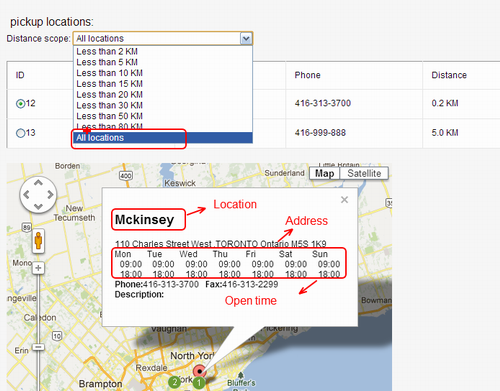
5. Guests can find the nearest location according to Distance and open time. Choose the location option in the table, and the information will be shown above the pickup location in blue color.
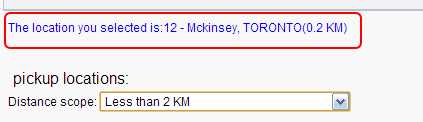
6. Choose the payment method to check out and confirm the order.