There are two methods for the Seller to choose the List Options, from Front Office and Back Office
Seller Login to the Front Office > My Seller Account > Products
1) At the page of "1. Information" from the product detail, the seller can select various list options there. Please keep in mind that the Basic List option must always be selected if there is no other option selected.
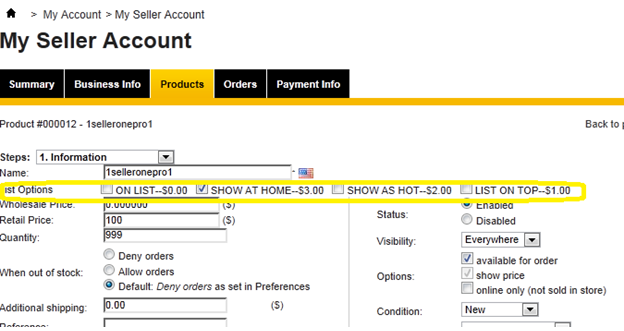
2) And after the seller click the SAVE button at the bottom. If the price for an option is set to zero ($0.00), then this option is free. It will take effect as long as you select it and save it. Otherwise a new message will display above the production information, to request the seller to pay for the list option selected.
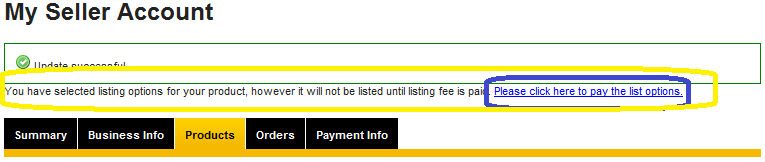
3) Once the Seller click the link of "Please click here to pay the List Options", that will direct the Seller to the regular shopping cart payment procedure. Seller is able to pay listing options fees to store owner by any payment method that is available in the store.
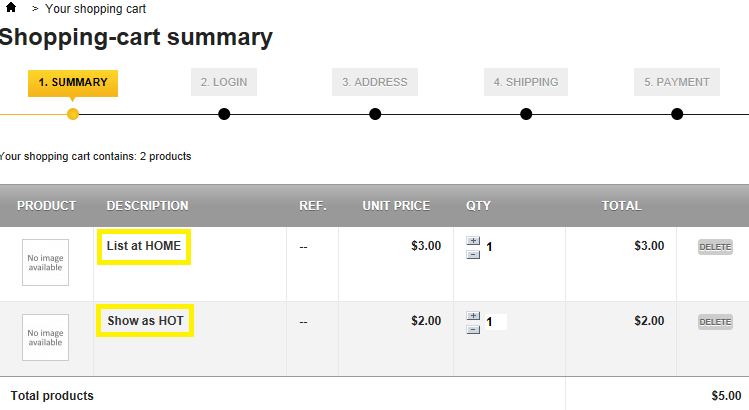
All list options must be paid before the product will be listed So once the payment accepted by the Store Owner, the seller's product will be listed.
Seller login to the Back Office directly or by click the link "Please click here to access your seller account at back office."
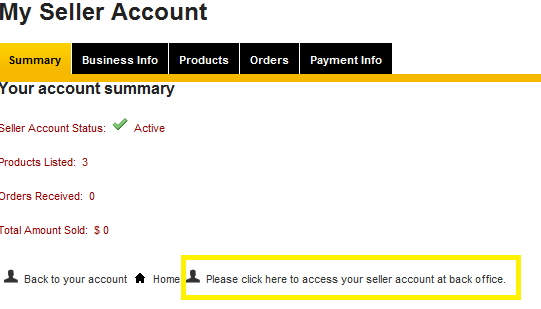
1) Back Office>Catalog>Products> select and click the product, first choose the List Options that are needed. Then after the Seller click the either "Save" or "Save and Stay", a new payment message will be displayed on top of the page like below.
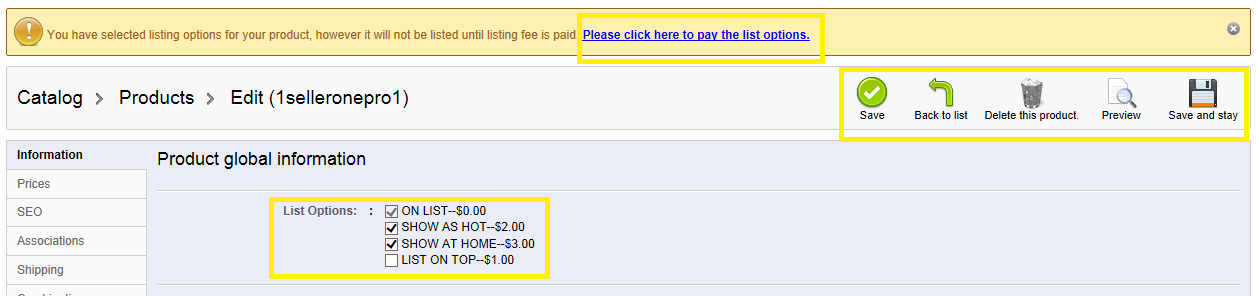
2) The same as the Seller login to the Front Office, the link of "Please click here to pay the List Options", that will direct the Seller to the regular shopping cart payment procedure. Seller is able to pay listing options fees to store owner by any payment method that is available in the store.
3) Once the Seller click the link of "Please click here to pay the List Options", that will direct the Seller to the regular shopping cart payment procedure. Seller is able to pay listing options fees to store owner by any payment method that is available in the store.
