8. Awaiting Paypal payment status
If you are using Paypal module as one of the payment methods at PrestaShop, you may or may not face this issue. It is also should be the same for other eCommerce software if you are using Paypal as payment method. Here I will try to explain why would this happens and how to fix the issue.
What is the issue
=================
When your customer does online payment through Paypal, your customer successfully finishes payment and returned to your site. In stead of "Payment Accepted", order status is "Awaiting PayPal payment".
This issue could also happen in Sanbox (testing mode).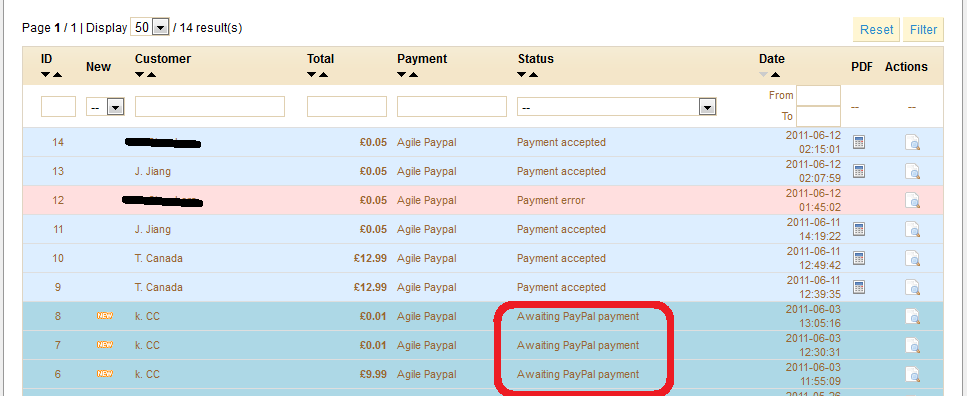
Why would this happens
======================
1. Most cases, this is because of Paypal "Instant Payment Review" function.
Paypal Instant Payment Review - is a free fraud-detection feature that instantly notifies you of potentially high-risk payments via both the payment received email and online status in your Account Overview and History page. If a payment is flagged, PayPal conducts a review and either clears or cancels the payment, and then notifies you within 24 hours, so you know whether to ship your item or not
2. There are some other cases. For example, if you have not configure your Paypal module Currency restriction correctly, if your customer send a payment with currency that your Paypal account does not have. Because you have to review it and convert to other currencies that you have at your account, in that case, the payment will also be put into Pending status.
3. If you are using Sandbox testing account, if you enabled "Payment Review", all transactions will be put on "Pending" status. See below screen image.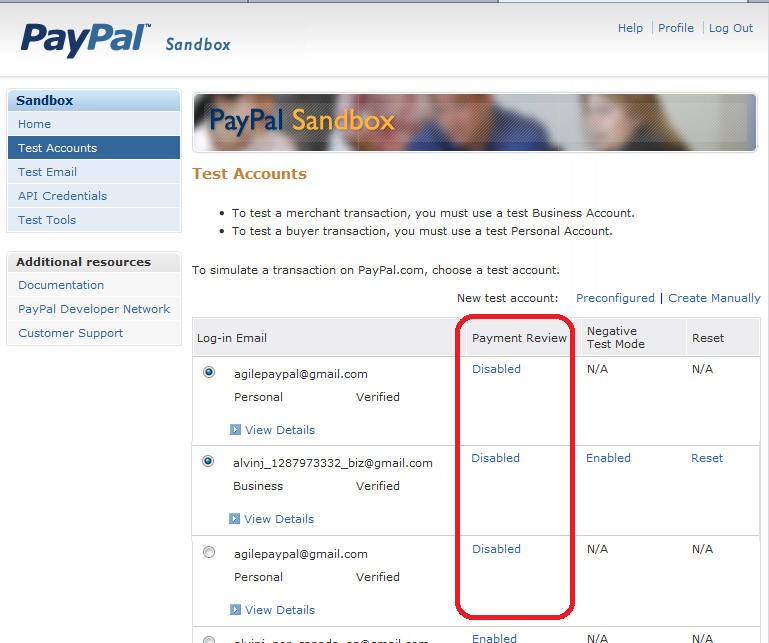
Once the payment put in payment reviews, the transactions will be put pending and so when your store Paypal module receive this IPN(instant payment notification) data, it will set order status to "Awaiting Paypal Payment".
How to fix the problem
======================
1. If you are using real Paypal, you don't have control of "Payment review", it is automatically. But you will receive email from Paypal for each payment, so please do pay attention to those emails for payment reviews notices.
2. Please set currency restriction of the Paypal module correctly at your Prestashp.
Set only to those currencies you have at your Paypal account.
(Please note, customer still can pay you in what ever currency at customer's choice, but Paypal will converted to your currency first before the payment, so no worries)
3. If you are using Sandbox testing account, you have control of enabling or disabling the "Payment review". You can disable or enable while at your test needs. See above screen image the enable or disable links.
