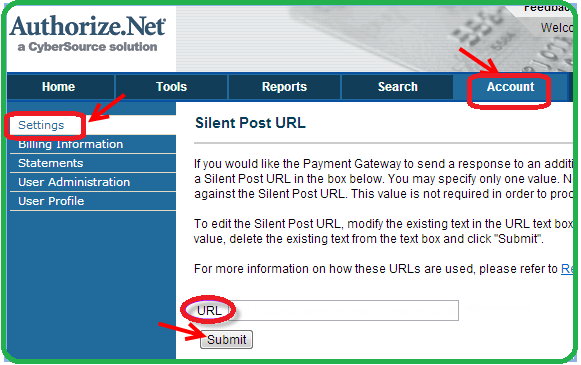Configure Recurring Payment
If you want to use recurring payment function of Agile Authorize.NET module, you will have to follow instructions below to confiugre the module and your Authorize.NET account
A. Confirue Agile Authorize.NET module to enable recurring payment
Back office - Modules - Agile Authorize.NET module configueration screen
See below configuration screen, you will need to tick on the checkbox below to enable recurring payment.
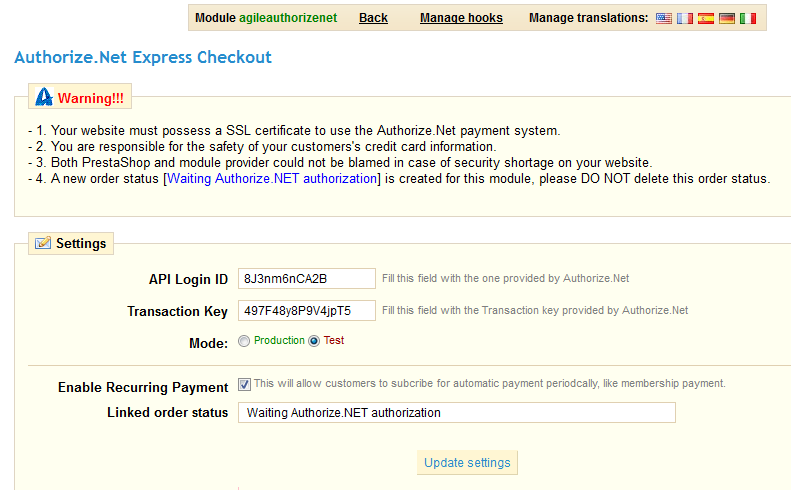
B. Configure Automatic Recurring Billing & Silent Post URL
Your Authorize.NET merchant must be registered (enabled) for the Authorize.Net ARB service.
By default, your authnet account comes with ARB service enabled. But in case you have disabled it, you’ll need to enable it. You’ll also need to setup your Silent Post URL
Verify that ARB is Enabled on Authrize.NET)
1. Login to your Merchant Interface at https://account.authorize.net
2. Click on the Tools tab at the top. Then click on the Recurring Billing option from the options displayed on left hand side of the screen.
3. If you see the page shown below, then ARB service is not enabled on your account. You'll need to click on the Sign up for Automated Recurring Billing button and follow the procedure.
4. If you do not see the page shown below, then ARB is already enabled on your account.
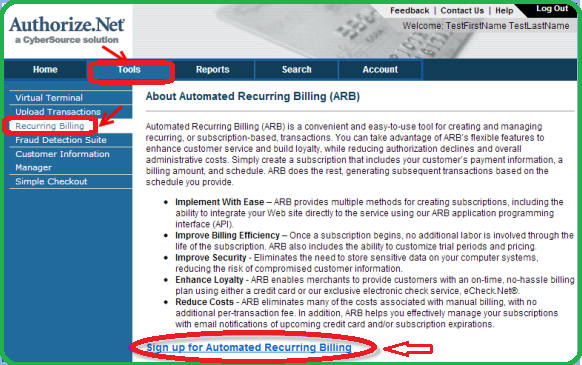
Setup Silent Post URL:
1. Click on the Account tab at the top. Then click on Silent Post URL under the Transaction Response Settings section.
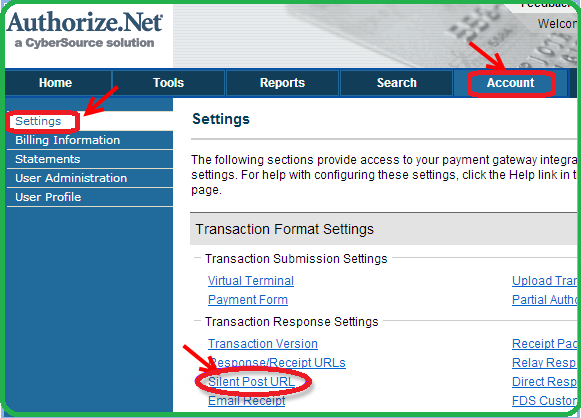
2. In the URL text box, copy and paste the following Silent Post URL
YourStoreURL/modules/agileauthorizenet/silentpost.php