As A seller, you will need to authorize the marketplace platform to receive payment on behalf of you so that customers are able pay you on the marketplace. The customer pay on the marketplace when place orders, the money will go directly to your account( some processing fee will be deducted).
In order to do this, you will follow below steps
1. Log in to the marketplace (online store)
Log in to the store => Go My Account => Go My Seller Account => Payment Info tab

2. Choose Stripe as payment method.
Tick the checkbox (see above screenshot image) on to choose use Stripe payment method among other payment methods on "Agile Stripe marketplace module section.
3. Authorize the marketplace to use Stripe Connect
Click "Authorize" button at bottom of the section(see above screenshot image), it will bring you to Stripe website to do the authorization.
4. Log in to your Stripe Account
5. Agree and authorize.
You will need to fill firm and agree on Terms & Service and click "Authorize access to this account"
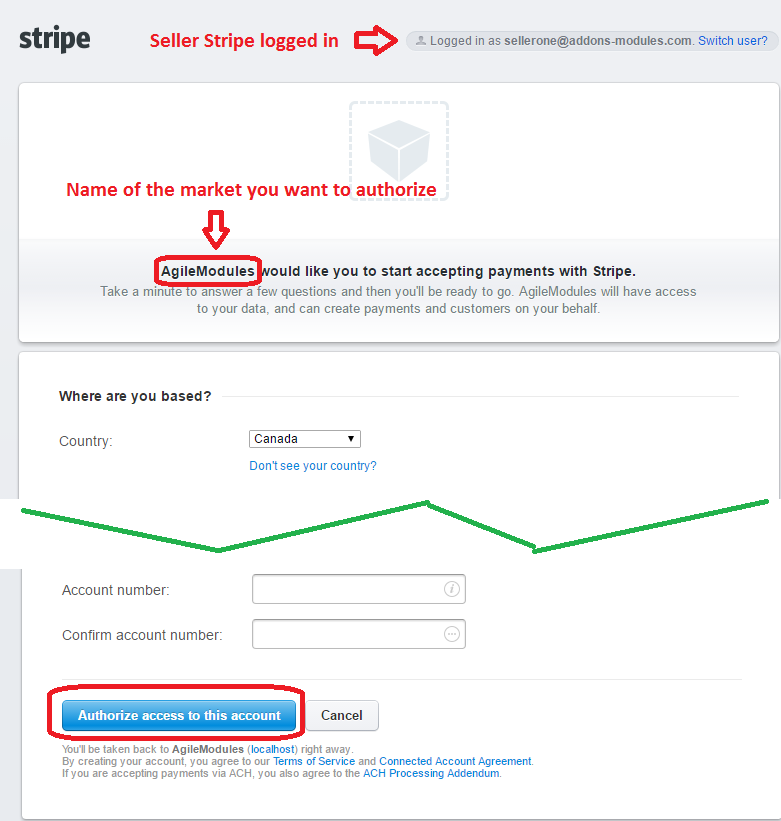
6. Confirm your authorization
After you clicking "Authorize access to this account" above, it will automatically return to the marketplace store and you will see Stripe User ID and Access Token was set automatically as shown below. You will also see those 2 fields are greyed out (read-only) to prevent you modify.
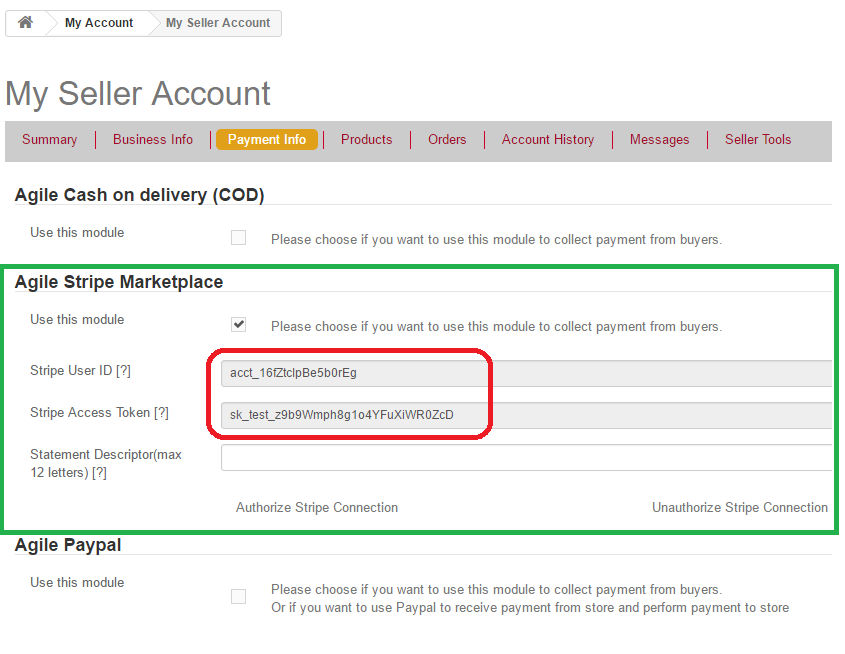
You are ready to use Stripe as payment method to receive payment from customers on this marketplace now.
