Google map used to be free without API key, but Google has changed its policy for free Google map, it requires an API key now. But this requirement changes currently only applies to new domains that starting use Google map. If you are existing Google map user and your website domain does not change, you can continue to use without problem.
There different type Google API key, what you need for our Agile Modules is Google API key for browser.
Here is how you can get or apply a Google API key.
1. If you do not have a Google account yet, then you will need a Google account. You can sign up one by sign up a free gmail account. If you already have gmail account, then you can use that account.
2. Please go following page to request an API key.
Click here to start Google API key request
3. Click Continue to add a new project (or you can select a existing one if you already have a project)

4. If you see message: “You don’t have permission to create an API key” follow this step, otherwise you can skip to the next step.
It means exactly what the message says - You’ll need to create new credentials before an API key can be generated.
Click on the “Credentials” link in the left hand sidebar
Click the “Create credentials” button
Select the “API Key” option
Then click the “Browser key” button from the pop-up
Now you’ll be taken back to the create a browser key step above and can proceed.
5. It is important you follow this step exactly. You will need to add two urls here,enter the name of your project and the url of your site, add both yourstoredoamin.com/* and *.yourstoredoamin/*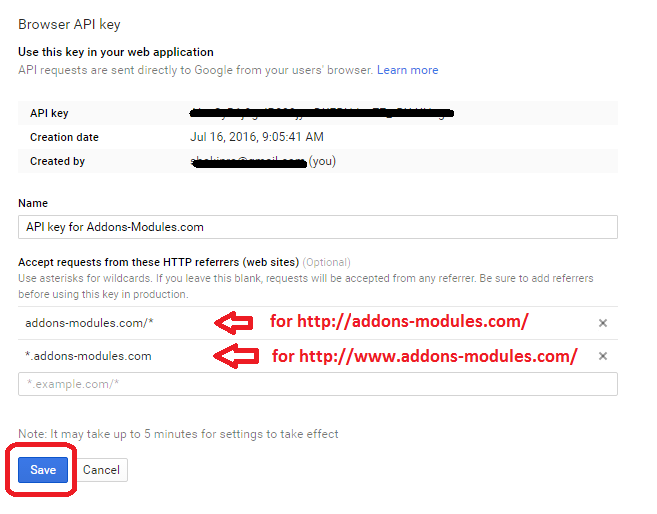
6. After entering required information, you can click "Create" button to create your API key, following popup windows will be presented, and you can copy the key and save it to your memo or some other places.
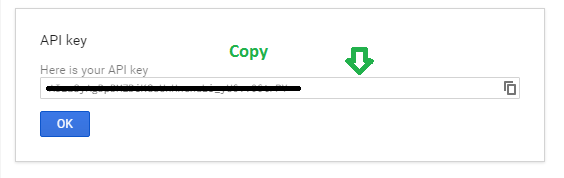
7. Click OK. You are all set.
Now you can use your API key now at our Agile Modules such as Agile pickup center module or Agile Multiple Seller module. You need to add this API key to the configuration of each modules that use google maps.
