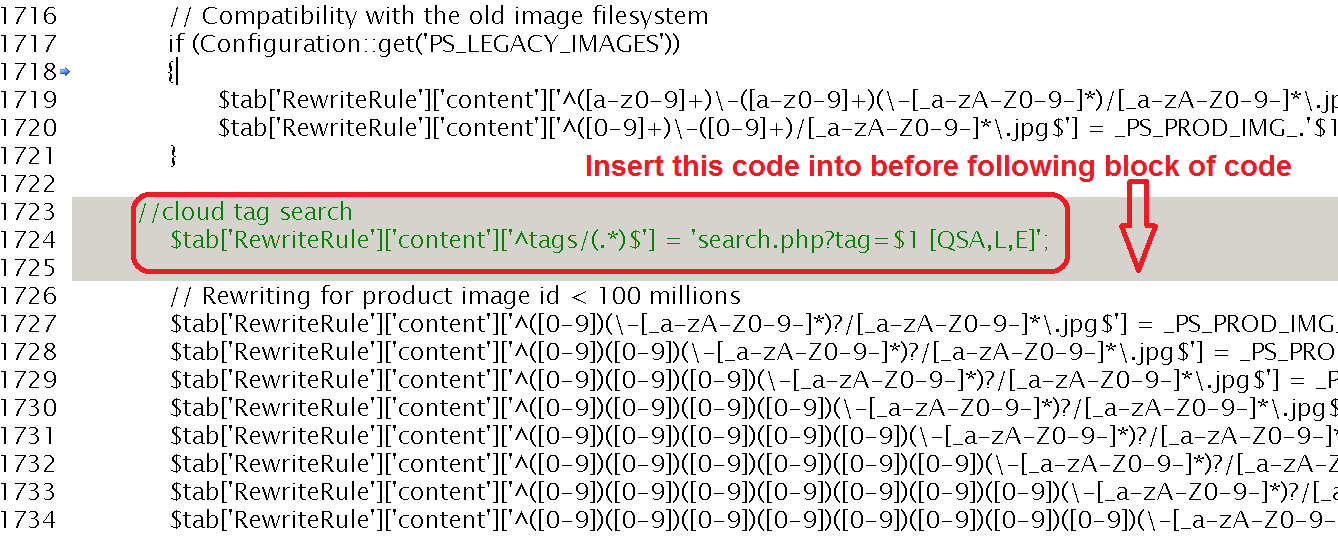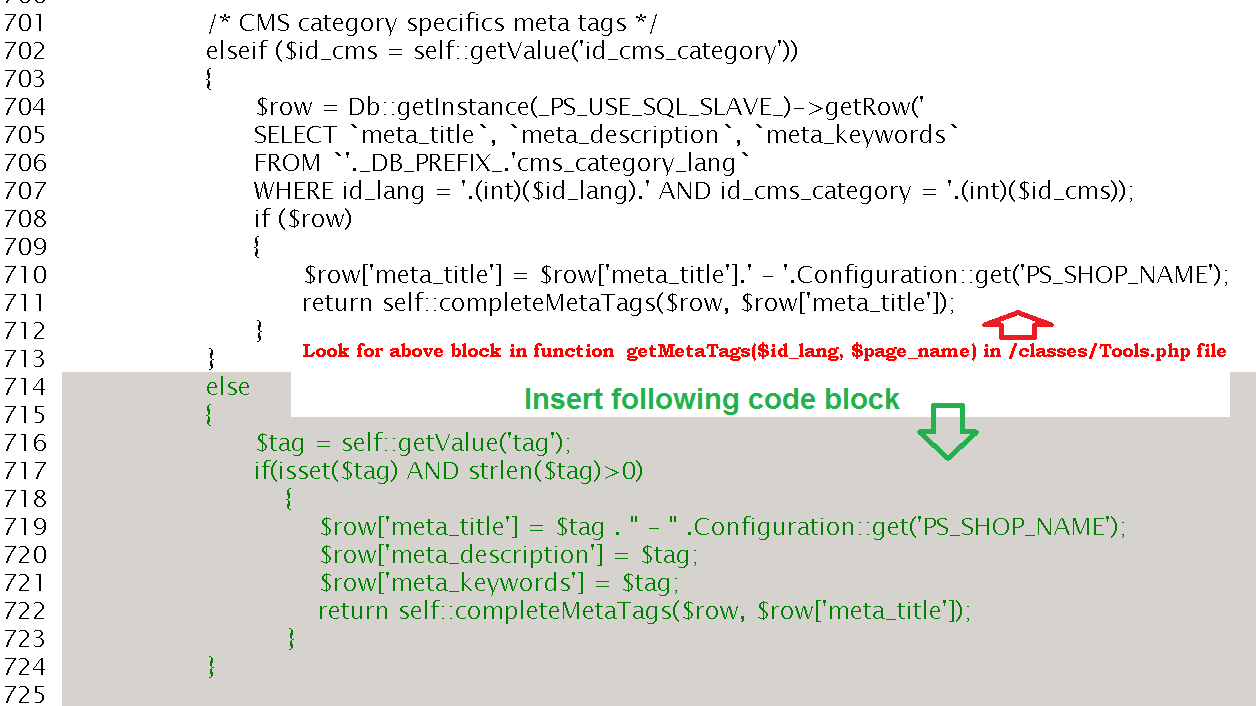In questa sezione introdurre come impostare tagcloud Agile PrestaShop SEO abilitato
Istruzioni di installazione
0. Accedi al tuo back-office e vada nella scheda "Moduli"
1. Disinstallare esistente standard "tag blocco" modulo se è già installato
2. Guarda per "Agile SEO tag modulo" e fare clic su Installa, il modulo verrà installato automaticamente
3. Fare clic sul link "Configura" sotto la voce "Modulo tag SEO Agile" e impostare "Tag visualizzato" numero che si desidera visualizzare
4. Questo passaggio è diverso per PrestaSgop 1.3 x e x 1,4
Per PrestaShop 1.3 x
Modificare /admin???/tabs/AdminGenertator.php file (nota, admin?? significa la cartella del vostro back-office, di solito esso viene rinominato)
cercare due righe seguenti (circa linea # 192)
$tab['RewriteRule']['content']['^lang-([a-z]{2})/(.*) $'] = '$ 2? isolang =$ 1 [QSA, L, E]';
scheda di ritorno $;
Inserire sotto la linea di sopra due linee.
$tab['RewriteRule']['content']['^tags/(.*) $'] = 'search.php?tag=$1 [QSA, L, E]';
Per prestaShop 1.4 x
Nel seguente codice in funzione generateHtaccess() nel file /classes/Tools.php sert
//Cloud tag di ricerca
$tab['RewriteRule']['content']['^tags/(.*) $'] = 'search.php?tag=$1 [QSA, L, E]';
5. Modificare il file /classes/Tool.php
Trovare dopo il blocco di codice nella funzione getMetaTags()
/ * CMS specifiche meta tag * /
elseif ($ id_cms = self::getValue('id_cms'))
{
$row = Db::getInstance() - > getRow ('
SELEZIONARE 'meta_title', 'meta_description', 'meta_keywords'
DA '._DB_PREFIX_.'cms_lang'
DOVE id_lang = '.intval($id_lang)'. E id_cms = '.intval($id_cms));
Se ($row)
{
$row ['meta_title'] = $row ['meta_title']. '-'.Configuration::get('PS_SHOP_NAME');
return self::completeMetaTags ($row, $row['meta_title']);
}
}
Aggiungere il seguente codice di blocco subito dopo sopra il codice.
altro
{
etichetta $ = self::getValue('tag');
if(isset($tag) AND strlen($tag) > 0)
{
$row ['meta_title'] = $tag. " - " .Configuration::get('PS_SHOP_NAME');
$row ['meta_description'] = $tag;
$row ['meta_keywords'] = $tag;
return self::completeMetaTags ($row, $row['meta_title']);
}
}
6. Vai a back office preferenza scheda nella sezione "Friendly URL" per rigenerare il file. htaccess