This user guide/manual is in Question and Answer style. Look for the topic your are interested and find out your answer.
This page include informaiton on how to add or register seller/vendor account at Agile Multiple Seller module(addon) for prestaShop. A seller account is a special employee accout with profile = agilemultipleseller. There are two ways to register/add seller/vendor.
- Store admin can register seller or vendor at back office Employees tab.
- Seller(Vendor) Sign up account from front office
1. How to register a seller/vendor
As a store admin, you can register/add seller accounts at your back office. Just like you register any other employee or admin account.
1.1 Register seller or vendors from back office by store admin
- Log in to your back office as admin
- Click 'Employees" tab
- Click "Add new"
- Input required information
Note: You must choose profile "agilemultipleseller"
- Click "Save" button
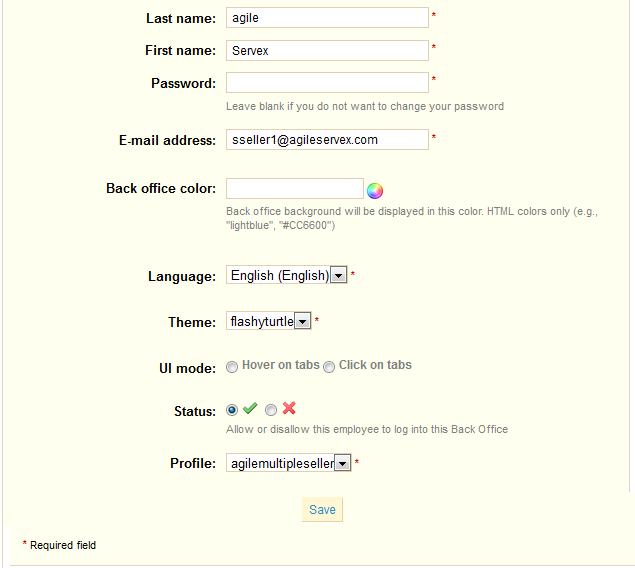
1.2 Sign up seller account from front office.
In order to allow seller to register from front office, you have to configure your store to allow " " at module(addon) configuration screen. If you have not done this yet, please do so first.
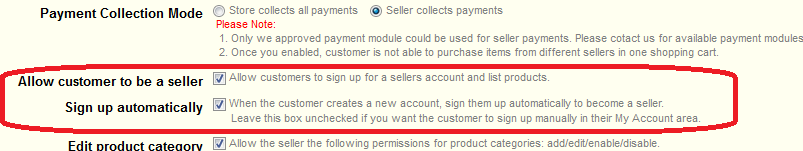
After above setting, any seller or vendor can sign up from front office. In this way, each seller(vendor) must first sign up customer account first, then sign up a seller from his/her customer account. So each customer will be have both customer account and seller(vendor) account.
Please note:
1. Customer account and seller(vendor) account are separated/independent account.
Customer account information like address/email/password will be copied to seller accout automatically when it is created. But they are different data in database.
2. If customer has signed up a seller account, there will be a link on My-Account/My-Seller account page that automatically link to seller account at back office.
If you set "Sign up automatically" at above setting. then any new signed up customer will become a seller automatically.
Otherwise, after customer sign up, customer has to manually sign up a seller by click "Yes, Sign me up" button.
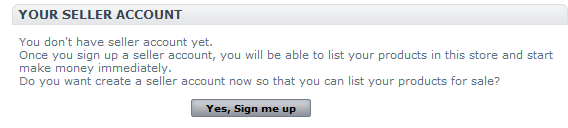
Once user clicks above "Yes, Sign me up", an seller account will be created automatically.
The seller account will have the same email address and password with the account at front office.
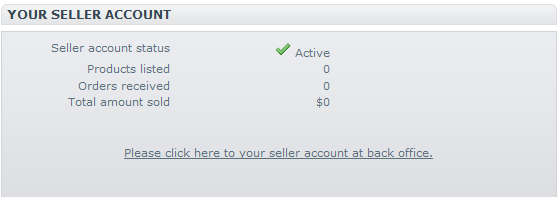
Once customer sign up a seller account, a link to seller back office will appear as following.
Seller can log in to back office automatically by click the link.
Please note:
1. Customer account and seller(vendor) account are separated/independent account.
Customer account information like address/email/password will be copied to seller accout automatically when it is created. But they are different data in database.
2. If customer has signed up a seller account, there will be a link on My-Account/My-Seller account page that automatically link to seller account at back office.
