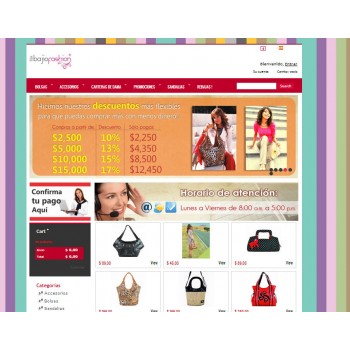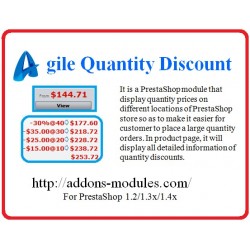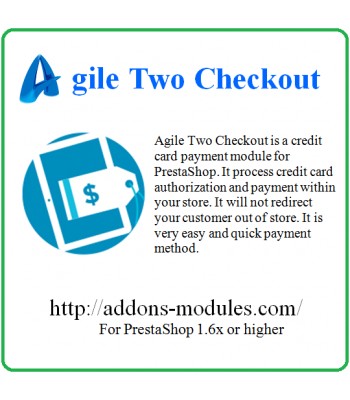Agile PrestaShop Newsletter Editor/Manager Module
|
AGILE-32
Agile Newsletter is a PrestaShop module that gives your store news letter promotion functionality. It is an excellent promotional tool that helps you market your online business. You can choose different target markets by using different data sources, such as your PrestaShop customer database, newsletter subscribers, or even a CSV data file upload.
PrestaShop 1.4x/1.5x
The mail templates are now designed to save the data to a database instead of your hard disk. If you upgrade from an older version, you must backup the old template files, and then copy and paste the data to the new templates.
Features
- This module allows you to design your newsletter and email template by using an online WYSIWYG (what see is what you get) HTML editor.
- You can manage (create/edit/delete) the newsletter and email templates which are saved in your store, allowing you to reuse them at any time in the future.
- You can send yourself a test email, allowing you to preview the emails before they're sent.
- You can use following common keywords in your newsletter and email templates.
{firstname}
{lastname}
{email}
{shop_name}
{shop_url}
{shop_logo} - You can target your promotions by choosing mail lists from different data sources:
- Your store customers - All
- Your store customers - Newsletter subscribers
- Your store customers who have purchased
- PrestaShop news letter module subscribers
- All Active Sellers from Agile Multille Seller modiule.(Integration with Agile Multiple/Vendor module)
- Upload a CSV data directly
- Multiple language support for newsletters and email templates. If you create a template for a different language, the module will automatically choose the correct language template based on the customer's language information.
- Mail Queue function - This is a promotional targeted email list which you can access from the Admin tab. You edit the list by adding/uploading entries, and you can modifying each entry. You can also confirm the mail delivery progress.
- There are two ways to choose how your emails will be sent:
1. Web Page mode - You initiate mail delivery by clicking the "Send Mail" button manually. A new page will be started in new browser tab or popup window showing the progress. The page will be refreshed at specific time intervals based on your configuration
2. Cron Job mode - You can configure a cron job on your web server to call the script so that you don't have keep your browser running. All emails will be delivered automatically. - You have control over how the mail is delivered by changing the "Number of emails to send" each time the DELIVERY script is run, and how often (time interval) the DELIVERY will be run.
- A Mail Log will be available for you to confirm the mail delivery status, as well as delivery date and time.
- The module takes steps to reduce the chance of your emails being labeled or marked as spam or junk mail, so your promotions will be read by more targeted customers.
Update log
2011.07.24 - Version 1.0
===================
See features above.
2011.10.31 - Version 1.1
========================
* add new block What's new to list latest news letters, it could be hook on left or right column
* add new page to display all news letters hisotry sent from the store.
* add new page to display a selected news letters page, it is integrated into PrestaShop
about 3 features will increase your site contents and keep your site updated frequently, and attract search engine to index morre pages.
this will also will help increase your page SEO ranking.
* You will be able to specify the newsletter sender email address at Newletter manager module configuraton screen
* You will be able to specify the sender display name at Newsletter manager module configuraton screen.
2012.02.17 - Version 1.1.2
==========================
- Now you can choose send enewsletter to customers who have purchased specific one or more priducts
- Now module will detect email address duplications in the newlleter delivery list, and you can easily remove the duplications,
it will prevent customer from receiving duplicated newsletter emails.
2012.03.24 - Version 1.1.5
- fixed an issue with HTTPS-enabled when send email by opoup window
- Changed to save template in database in stead of hard disk.
2012.10.24 - Version 1.2.0
- Compatible with PrestaShop 1.5x
2013.01.14 - Version 1.2.1
- Integrated into Agile Multiple/vendor module, so that you are able to send newsletter to Sellers from agile multiple seller module.
Screen Images