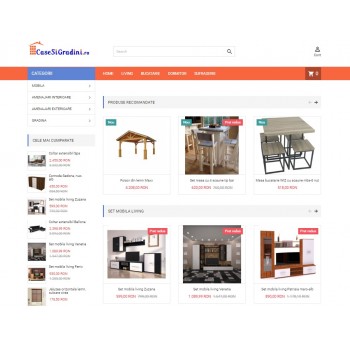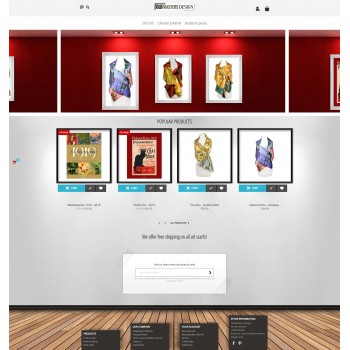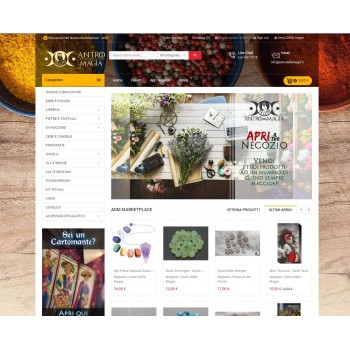Agile PrestaShop Seller Shipping Module
|
AGILE-52
This is an accessory for the Agile Multiple Seller/Vendor module. This module enables Sellers to set and use their own private shipping carriers for their products, as well as different shipping charges for different zones, prices, or weight ranges. Buyer is able to select preferred carrier at product level based on available carriers.
PrestaShop 1.4x/1.5x/1.6x/1.7x
This module is an accessory module of Agile Multiple Seller module.
Features
What Store Admin Can Do:
Store Admin has the ability to choose from the following selections:
- Use the Store's Default Carrier for a seller if that seller does not have a private carrier.
- Store admin can set standard shipping charges, which can be used for all sellers if the seller does not have private carriers.
- If a seller does not have a valid shipping carrier available, then the store's standard shipping carrier will be applied.
- Do not use Default Carrier for seller if seller does not have a private carrier.
- If any item does not have a deliverable carrier, buyer is not able to check out.
- A detailed list of products that do not have a deliverable carrier will be displayed during the checkout process.
- Set up default carrier shipping fee for based on price or wright for each zone.
- At order details page, admin it able to see shipping summary at each order, with detailed product list per carrier.
What the seller can do:
- The Seller can have multiple private shipping carriers.
- The Seller can set a default carrier so it will be selected by default for the customer.
- The Seller can set different shipping charges (fees) based on product price or product weight.
- The Seller can set different shipping charges (fees) for different zones, e.g. region or country.
- The Seller can manage all private carriers, set shipping fees at front store "Seller Management Panel -> My Seller Account".
What the Buyer can do:
- The Buyer Is able to choose a carrier at the product level.
- The shipping price is updated dynamically when the buyer changes the shipping carrier for each product during the checkout process.
- The store admin can see detailed shipping information from different carriers.
- The module supports both the 'five step' traditional checkout process and the One Page Checkout process.
- The Seller can see detailed shipping information for different carriers on the Order Details page in the back office.
Note:
PrestaShop original shipping cost estimation module is not compatible with Agile Seller Shipping module. Please do not use this module if you have installed Agile Seller Shipping module.
Limitations
- This module is not compatible with feature Order Creation at back office by admin. Admin is still able to create orders at back office, but not able to select correct shipping carrier.
- All shipping zones are set at the store level. All sellers use the same zones created by store admin.
Screenshot Images
Front office - customer can choose carriers for each product item during checkout process.
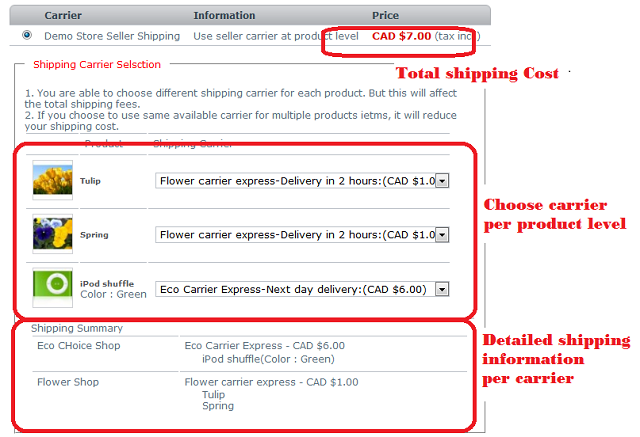

Back office - Order Details page
(Detailed shipping carrier/products/shipping fee information for Admin and Seller)
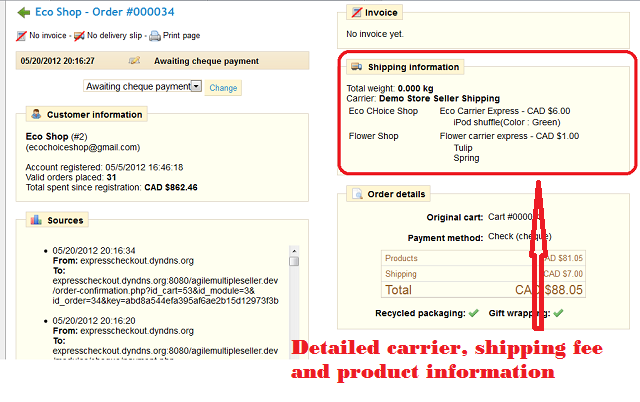
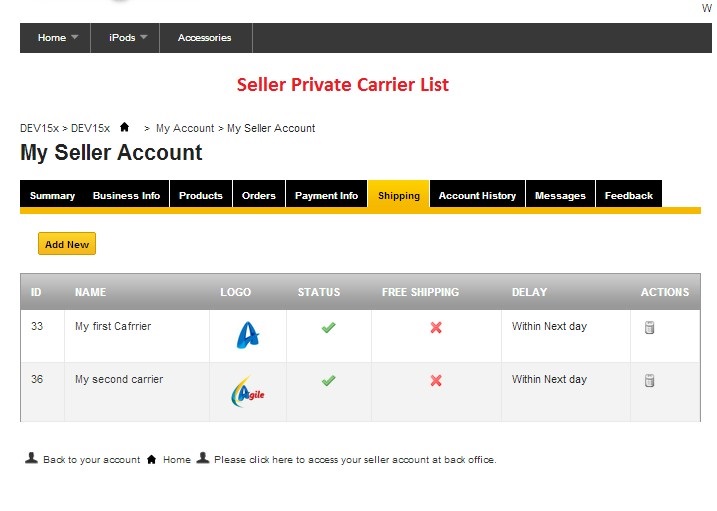
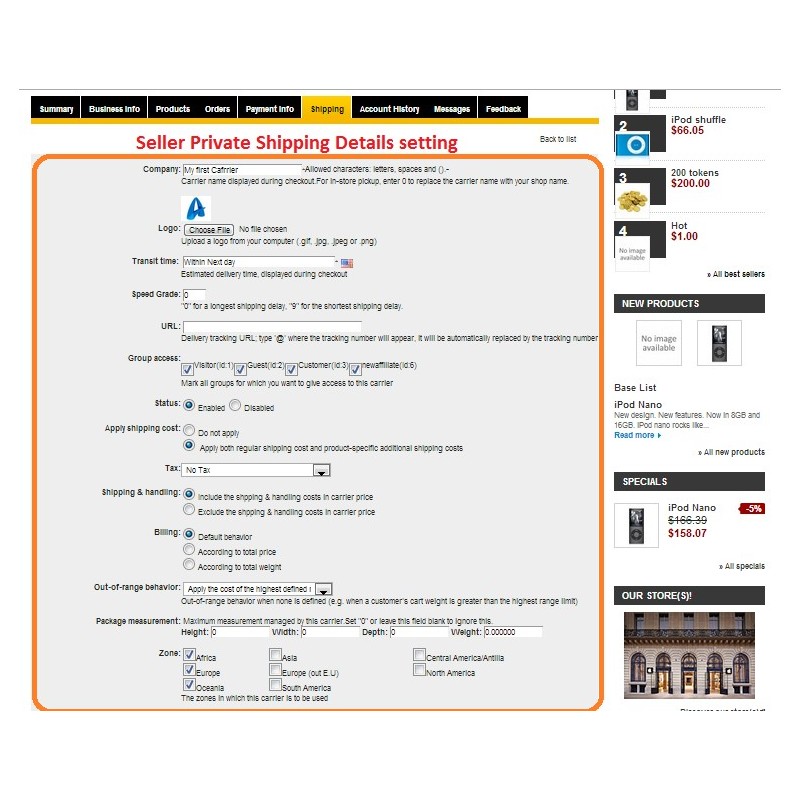
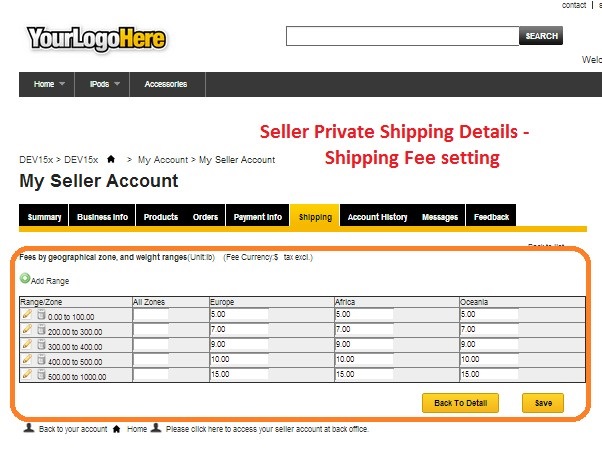
PrestaShop 1.7x - Yes
PrestaShop 1.6x - Available*
PrestaShop 1.5x - Available*
PrestaShop 1.4x - Available*
PrestaShop 1.3x - No
*Avaliable - Please purchase current version of the module, then contact us with your order # and the version of your PrestaShop, we will send you the correct package of the module that works for your PrestaShop store.
Please see here our general installation guide
A. New installation of agile module
B. Upgrade of agile module
Other notes
After installatio, you need make following configuration to make Default Carrier work
1. Set the carrier information, linked from this module screen (or go Shipping Tab -> Carriers tab)
Change carrier name if necessary
Set all other infomraiton based on your needs
Set this carrier as default carrier
Disable all otehr carriers
2. Create a prices range or weight range based on your setting above
3. Set the shipping prices for each zone at "Shipping" tab home page