Agile PrestaShop Seller List Options Module for Shop
|
AGILE-43
This module allows the store owner to provide paid listing options for sellers. For example, Basic Listing, Show on Home Page, Show as HOT item, Show on Top of category list. Seller must pay the applicable option fees set by store owner before the products can be viewed in the store.
PrestaShop 1.4x/1.5x/1.6x/1.7x
*** This module is an accessory module to be used with Agile Multiple Seller. It will not function as a standalone module.
Basically, this module allows the store owner to charge sellers per product for listing their products in the store. Prices for the various types of product listings, as well as the duration of the listing, can be set by the store owner. For instance, the store owner may want to charge vendors $0.20 per product just to list items in the store, but also to charge them $10.00 per month to display their product on the front page of the store (Home Featured).
Functionalities of PrestaShop affected by installing this module:
- Once this module is installed, the Home Featured properties of PrestaShop will be disabled, only those products with the option selected as “Show at HOME” (and paid for if fee is not $0.00) will be listed in the Home Featured product list.
- In the back office catalog, the HOME category will not be available to Sellers because it will instead be available via the product listing option – Show at HOME.
- In the back office catalog product page, these listing options will be added to the product along with associated prices.
- Store owner is able to set different listing costs and listing periods (day, week, month, year, etc.) for different list options.
- List Option Cancellation
A. Admin is able to cancel any List Options chosen by the sellers at product level, even if it is already paid, admin is able to cancel it.
B. Admin is able to configure issuing cancellation refund or not for List Option cancellation
C. The cancellation refund is available if the agile seller commission modules is installed
D. The Cancellation refund will be added to seller account history as credit of list option cancellation.
E. Seller can cancel any list options before it is paid. Once it is paid, only admin will be able to cancelled.
Features - and how the options work:
- The Basic List option must always be selected if there is no other option selected.
- All list options must be paid before the product will be listed.
- The option fees payment will go through the front store checkout process, and an order will be placed when payment is complete.
- Seller is able to pay listing options fees to store owner by any payment method that is available in the store.
- If the price for an option is set to zero ($0.00), then this option is free. It will take effect as long as you select it and save it.
- Once the option is in effect, the option is disabled and the seller will not be able to change it until it expires.
- Once the basic listing option has expired, all other listing options will no longer be in effect even if those options are not expired, because they will have been added after the basic listing.
- The listing duration (expiration) is configurable at the module screen by day,week, month or year.
- Seller is able to disable the product by status (active/inactive) even when the listing options are still in effect.
- Products chosen to Show on Top of category list will be chosen randomly for fairness to sellers. Those products which do not have the option of “Show on Top” will be listed after those with the “Show on Top” option set and paid for.
- If the option price is not set, it will be implicitly applied as free ($0.00)
- Show "HOT" on product list pages
Send notice email to product owner when list option expired. There is a link in the email link to Listing Expire Page
Seller List option module improvements - disable "reorder" function if any products in the order has been expired list options.(requires agile multiple seller version 2.2.2.1 or above)
it will displayed an error message when user try to reorder from My Account - Order History page
During installation of the module, it will automatically create the special category List Options for registering list option fee products.
and it also create default list option fee product for each option, with default price. so store owner can easily configure by just change or modify price.
A new tab "Expired Products" at My Seller Account page that makes it easier for seller to update/renew the list options.
List Options
Note: The option must be paid so that it will become valid.
- Base List
This option to charge for basic list of the product. This option is used to controll the appearance of the product at front store listing. This option must be on so that other options will be valid.
If you do not want to chanrge for basic list, you can either choose "Always free" or choose a option fee 0 and set specific period.
- AT Home
This option will show the product as Home Featured products area. Once this Seller List Option module is installed. The prestashop original module will not be in effect. Please unstall that module.
- On Top
This option will show the option paid product on the top of the categories where it belongs to.
But be noted, if there are multiple products choose this option, it will show those option paid products on the top, then show other products.
But the order of the paid products are in random (to be fair to all paid products)
- As Hot
This option will show an HOT icon image on product listing detail page. The Hot (fire) icon will appear when the option is paid and valid.
Some screenshot images
agile-prestashop-seller-listing-option-01-home-featured-paid-option
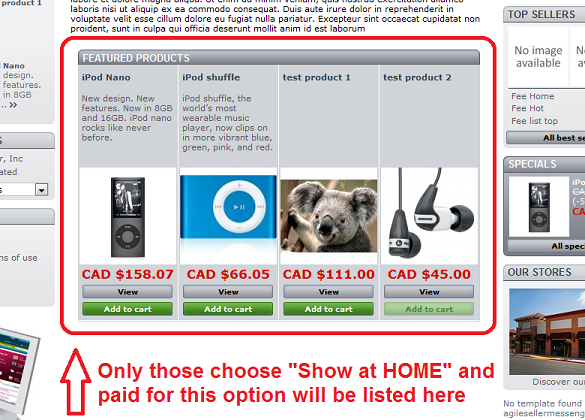
agile-prestashop-seller-listing-option-03-product-hot-list-option
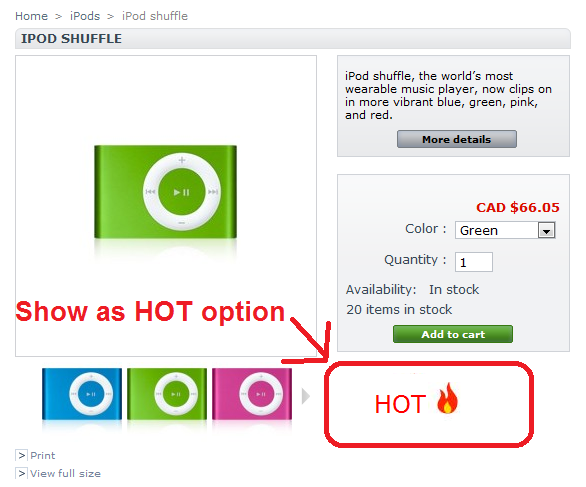
agile-prestashop-seller-listing-option-04-back-office
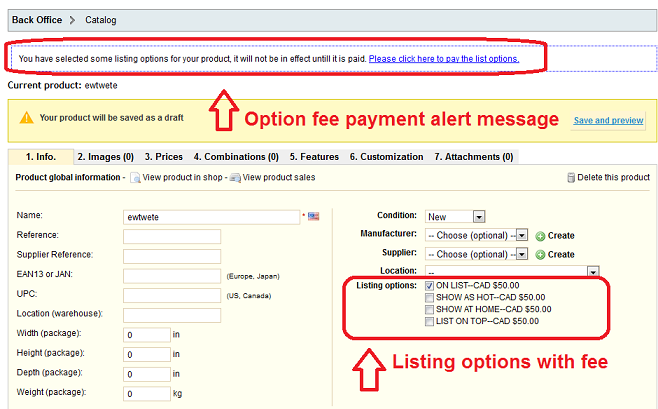
agile-prestashop-seller-listing-option-10-configuration.png
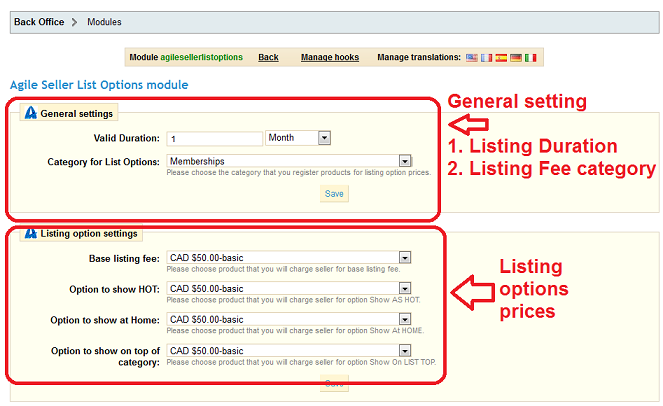
PrestaShop 1.6x - Yes
PrestaShop 1.6x - Available*
PrestaShop 1.5x - Available*
PrestaShop 1.4x - Available*
PrestaShop 1.3x - No
*Avaliable - Please purchase current version of the module, then contact us with your order # and the version of your PrestaShop, we will send you the correct package of the module that works for your PrestaShop store.
Compatible with PrestaShop 1.7x
Fix - When payment done for list option, it was always set as effective even the order status is not Payment Accepted.
Version 1.4.0.1 - 2015.01.24
General installation guide
A. New installation of agile module
Other Configuration Notes:
1. During installation
A a special category "Listing Options" was created at catalog for listing options fees
- It is deactivated so it will not show up on front office
- Set the owner (seller) to admin
B. Products for each of following listing options with price = listing option fee were created.
- Basic list
- Show at HOME
- Show as HOT
- Show on TOP of list
2. Addtitional setup
In order to show HOT option on product list, you need to make following changes.
files:
YourStoreRoot/themes/YourTheme/product-list.tpl
YourStoreRoot/themes/YourTheme/modules/homefeatured/homefeatured.tpl
Find following lines
{foreach from=$products item=product name=products}
<li class="ajax_block_product {if $smarty.foreach.products.first}first_item{elseif $smarty.foreach.products.last}last_item{/if} {if $smarty.foreach.products.index % 2}alternate_item{else}item{/if} clearfix">
Add following lines right after above 2 lines.
{if isset($product.ishot) AND $product.ishot==1}
<div style="font-size:x-large;color:Red; float:right;">
<table><tr><td>{l s='HOT'}</td><td><img src="{$base_dir_ssl}modules/agilesellerlistoptions/imgs/hot.png" /></td></tr></table>
</div>
{/if}





































