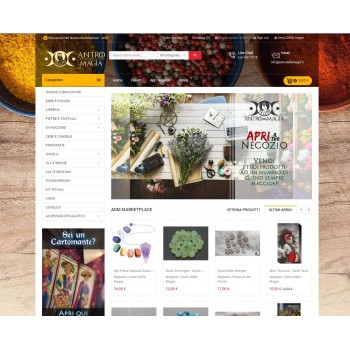Agile PrestaShop Seller Messenger Module
|
AGILE-49
This module facilitates communication between customers and sellers in a multi vendor store. A seller “Q&A” tab will be placed on store front product pages for customers to see previous questions and ask new ones. A “Seller Questions” tab will also be placed in the back office allowing sellers and store admin to see, reply to, and manage messages.
PrestaShop 1.4x/1.5x/1.6x/1.7x
Note: This module is an accessory module for Agile Multiple Seller module
PrestaShop Front Store
- A new message on the product page in the product footer (above the long description) will be displayed as follows:
Got a question? Click [Seller Q&A] tab below to ask seller a question.
(Admin can change this message using the PrestaShop translation function in the back office)
- A new tab labeled "Seller Q&A" will be displayed on the product page of the PrestaShop store front, making the following available:
1. A question/contact form for a (potential) customer to post new questions.
2. See other questions that have been asked by other customers and answered by the seller.
3. The new question/message posted by the customer will be shown on the same tab.
4. The new question/message will be sent to the seller by email to notify seller about new questions.
5. The Question and Answers list has pagination functions when the number of messages increases.
PrestaShop Back Office
- A new tab, "Seller Questions", will be added as a sub-menu item under the "Customers" tab, making the following available:
- Sellers and Admin can view messages from customers.
- Sellers and Admin can reply to customer messages, and approve customer messages based on settings.
- Both the customer’s message and the seller’s reply message will be displayed on the product page.
- In the back office, each seller can only see or reply to messages that pertain to their products.
Module configuration
- You can configure whether customers are required to log in before they can ask questions.
- To avoid spam, you have the option to "Use Capcha".
- You have the option to copy email messages to the store admin or not. You have the option to require approval of customer messages/questions before they appear on the product Q&A tab.
- You have the option to hide customers' and sellers' email addresses from each other so that they are not able to communicate outside the system.
Security measure
Capcha is ued for spam prevention. You have the option to use it or not.
The system can detect whether the same question is asked within a given time period.
- You can choose to filter out (remove) phone numbers and email address from message.
Screenshot images
Front store - Product page- Ask a seller a question form:
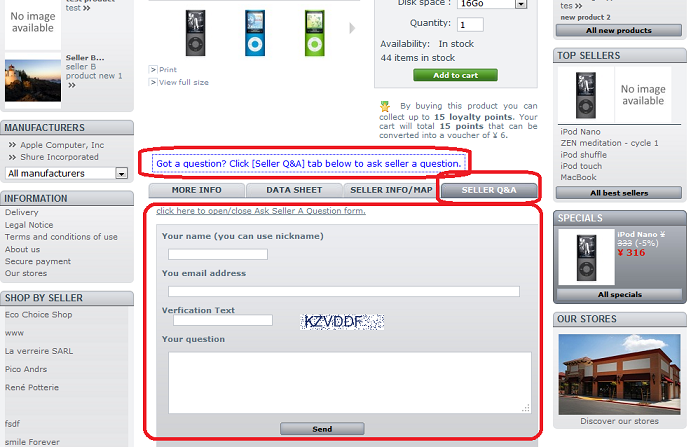
Front store - Product page - Seller question and answer history
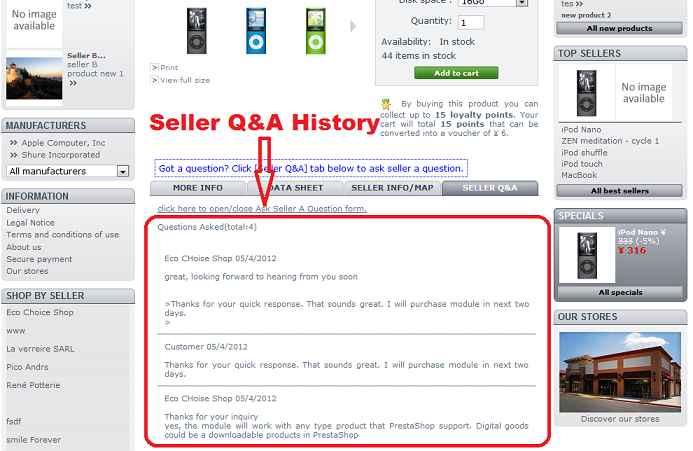
Back office - Seller Questions tab - Message list:
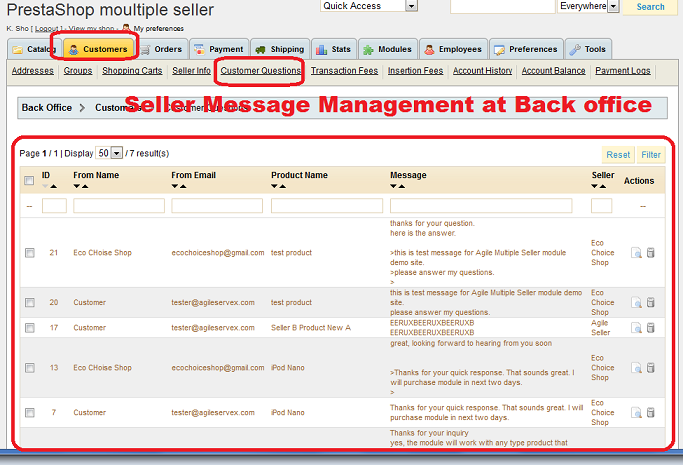
Back office - Seller Questions Tab - Seller Message Reply form:
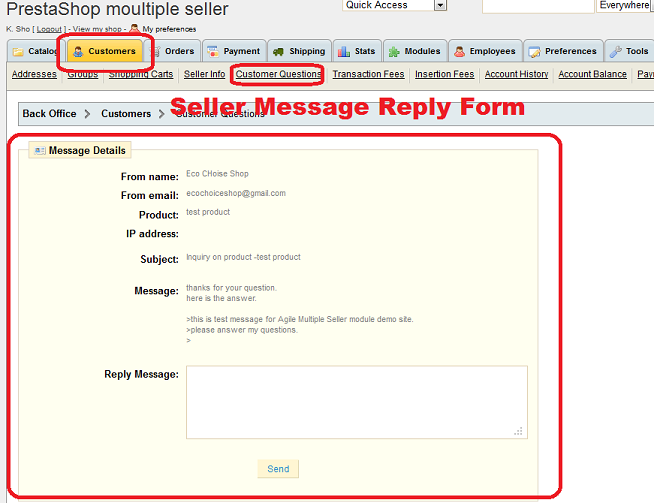
Version 2.7.1.0 - 2017.01.15
Feature - option to remove phone numbers from all messages send by email
Feature - option to remove email address from all messages send by email
Version 2.7.0.2 - 2016.12.11
- Compatible with PrestaShop 1.7x
Version 2.5.0.1 - 2015.10.12
- Changed to use Agile new architecture with Agile Kernel module
- Change to use Google Recapcha for message posting verification.
- Change to use common JS instead of using copy of same script
- Organize related theme into standard structure under "./views/templates/hook/" folder
- Change to use Store admin email to send out all messages, but set reply_to with "seller email" or "customer email" if "hide" email is not selected.
Version 2.0.0 - 2014.04.19
- Compatible with PrestaShop 1.6x
- Support responsive theme design
- fixed an issue when post message at product that does has a seller associated - changed to send to store admin.
- fixed an issue that non-superamdin is not able to see new tab added by this module (Customer Messages)
Version 1.2.4 - 2013.02.10
- Seller is able to receive by email when customer send and message/comment from order history.
Version 1.2.2 - 2012.12.01
- Integrated with new released Agile Multiple Shop module which allow each seller to have a virtual shop, virtual directory and separated themes.
Version 1.1.0 - 2012.10.20
- Module is adjusted to be compatible with PrestaShop 1.5x
Version 1.0.0.6 - 2012.08.16
- Fixed the bug of reply attachments inherits original message's attachment.
- Now it is configurable for admin to disbale or enable attachments in messages between customer and sellers.
Version 1.0.0.5 - 2012.07.08
- Allow max 3 attachment in for both customer and seller in any message of questions/reply.
Version 1.0.0.0 - 2012.05.05
- All basic core features
Please see here our general installation guide
A. New installation of agile module
Other Configuration Notes
Variables you can use in the mail template:
Seller to customer: (template name: mtocustomer)
- {seller_name}
- {message}
- {shop_name}
- {shop_url}
Customer to seller:(template name: mtoseller)
- {seller_name}
- {message}
- {shop_name}
- {customer_name}
- {product_name}
- {product_link}
- {message}
- {shop_name}
- {shop_url}
restaShop 1.7x - Yes
PrestaShop 1.6x - Available*
PrestaShop 1.5x - Available*
PrestaShop 1.4x - Available*
PrestaShop 1.3x - No
*Avaliable - Please purchase current version of the module, then contact us with your order # and the version of your PrestaShop, we will send you the correct package of the module that works for your PrestaShop store.