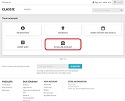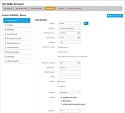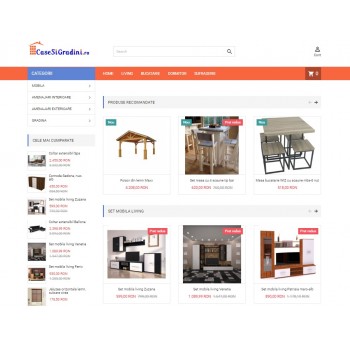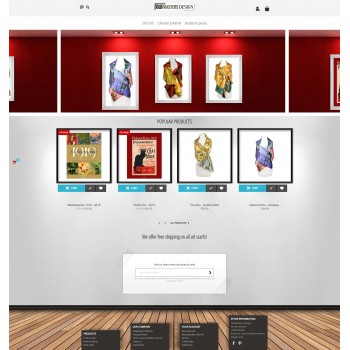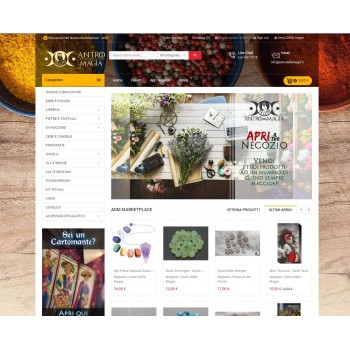Agile PrestaShop Multiple Seller/Vendor Module
|
AGILE-21
Agile Multiple Seller is a PrestaShop addon module that enables multiple sellers (vendors) to share a single PrestaShop store and shopping cart. It can turn your PrestaShop into a marketplace. The store(marketplace) owner (can also the Primary Seller) controls all access to the PrestaShop store. Sellers/Vendors can list, sell, and manage their products and orders.
PrestaShop 1.4x/1.5x/1.6x/1.7.5 or lower
Please Note:
1. Our refund policy only applies to products that do not function as advertised, and only if the problem cannot be corrected in a reasonable amount of time. Please view the product demo prior to purchase to insure this product will fulfill your needs.
2. Not sure if this module will fit your needs? Will you need any additional modules to meet your requirements? Please see our Purchase Guide to answer these questions.
There are 3 payment collection mode which determine who will collect money from a customer at checkout.
1. Store owner collects payment - This is the default option. All sellers/vendors share the same payment method. Store owner collects funds from customer, then distributes funds to sellers after deduction of transactions fees, commission on sales, etc. The amount of deduction is based on the contract between store owner and seller.
2. Seller collects payment - Sellers collect their own funds directly from the customer. Seller/vendors will then pay commissions/transaction fees to store owner based on their individual contract with the store owner.
Note - Following payment modules are compatible with this payment collection mode.
Cash On Delivery (PrestaShop original)
Agile Bank Wire
Agile Pay y Cheque
Agile Stripe Marketplace
Agile Paypal Parallel module
Agile Paypal Adaptive Module
Agile Authorize.NET module
... More payment modules will coming up
3. Both seller and store owner collect payments - in this mode, Customer payment will go directly to (be split between) both the Seller (product price + shipping + tax - minus commissions or transaction fees) and the Store Owner (commission on sale and/or transaction fee).
Note - Following payment modules are compatible with this payment collection mode.
Agile Stripe Marketplace
Agile Paypal Parallel module
Agile Paypal Adaptive Module
Agile Authorize.NET module
... More payment modules will coming up
Note - No matter what payment collection mode you are chosen, you are able to set some of the sellers to "Always use store collects payment" mode.
Seller Commission functions
Seller commissions are handled through a seperated accessory module - the Agile PrestaShop Seller Commission Module. See our Accessory Modules section or click here for more detailed informaiton.
Seller Account Management
- Admin can register sellers/vendors at back office directly
- Sellers/vendors can also sign up from front store - This is configurable in the module screen to enable or disable this functionality.
- Sellers/vendors can have their own logo, address, and payment account information.
- Seller/vendors can update/change their own seller/vendor account information.
- Admin has the ability to enable or disable seller accounts from back office.
- Sellers/vendors private categories and/or products will be disabled automatically if the account is disabled/deleted by Admin.
- Seller can automatically login to back office if they registered from front office and also have a customer account using the link from the My Seller Account page in front office.
- Admin may enable the HTML editor for seller info description fields.
- Seller account approval requirement (sign up front store) is configurable.
- Seller can manage their own payment account information such as Paypal account and Bank Account information
- New seller account email notification sent to seller and admin
- Seller account approval email sent to seller.(Only the module is configured "Seller Account Approval Required")
- Store admin can create and use Seller Terms & Conditions, and require seller to agree to these Terms & conditions before registering a seller account. This is configurable.
- A new seller sign up page separated from general customer sign up, configurable to use customer signup page for seller signup or not
Catalog management
- Seller is able to manage their own product/order/payment information from the front office.
- Sellers/vendors can have their own private categories - this is configurable by Admin at module screen to enable or disable this option.
- Sellers/vendors can use shared/public categories created by store admin- but sellers are not able to change shared/public categories.
- Sellers/vendors can register unlimited products to shared categories or to their private categories.
- Admin can register categories for seller/vendors and then assign those categories to specific sellers/vendors.
- Admin can register products for sellers/vendors and then assign those products to specific sellers/vendors.
- Admin can register shared/public categories for all sellers to use.
- Admin is able to assign multiple products or all products in a category(including subcategoires) to a selected seller.
- Admin can exclude certain integrated modules from sellers, such as Membershp category for membership module, Token category for Prepaid Token/Credit module, etc.
- Bulk Approval menu for admin which allows approval of multiple products.
- Each seller can have their own default category. If a seller has a default category assigned, the seller will be redirected to their default category after logging into the back office.
- Seller is able to import products and categories using CSV file at back office by core module. Imported data will be assigned to the seller who imported. Accessory module agile seller tools will allow seller to import products by CSV in front store seller management panel.
- Configurable to allow seller to register product at store HOME as featured product or not.
- Media server access available for sellers - Sellers can upload private images and use the images in product description, seller business info description and any HTML fields at both back office or front Seller Manager Panel.
- Seller is able to duplicate/copy an existing product
- Seller is able to copy main store product from existing catalogue by searching catalogue (seller can only search main store product or the seller's product)
Product Listing
- A Seller information tab can be added to the product listing page.
- Seller location can be displayed as linked to a Google map.
- Option to show seller information tab on product page is configurable.
- A listing product approval feature, and is configurable at the module configure screen. You can easily enable and disable listing approval.
- Store Owner can charge for Listing Options by using the Seller Listing Options module. This module allows the Store Owner to charge per product for listings.
- System is configurable to display the seller name on product list pages (category/home featured/search result). You will need to manually modify related theme files.
- When a seller adds a new product, admin will receive a "New products" email when Product listing Approval is required
Order management
- Seller is able to manage products, orders, and payment info from the front office.
- Admin can access/update all orders.
- There are two shopping cart modes - configurable
1. Products from multiple sellers - One order can have unlimited products from multiple sellers
2. Products from single seller - One order can have unlimited products from one seller only - Each seller/vendor will receive email notifications of new orders automatically when orders are received.
- Sellers/vendors can only access their own orders and related data.
- From a new tab under the Order tab, each seller can see their own products and a list of products ordered [from version 1.4.2.0].
- Sellers/vendors can update their own orders, such as:
1. Order list/order details
2. Customer
3. Address
Cart/Order splitting
Able to split one shopping cart into multiple orders. If a customer has purchased products from multiple sellers, the module will split the shopping cart/order into multiple carts/orders after checkout. Each seller will have one cart and one order. This happens when the customer has finished payment or confirmed the order. Using this function, each customer order will create multiple carts and orders which go to the applicable sellers, while allowing the customer to purchase products from multiple sellers in a single transaction.
This also make following functions possible:
- Seller can manage the order status without affecting other Sellers.
- Seller can show own seller logo/name/address in PDF invoice.
- Seller can show seller logo/name/address in Order confirmation email
(All these functions are available in this core module)
Order Invoice
Order invoice can have the Seller information such as logo, name, and address in the PDF invoice. It is also possible to include the Seller name, logo, and address in the order confirmation email sent to the customer.
In order to include Seller's name, logo, and address in order confirmation emails, you will need to add following keywords to order confirmation email templates.
- {seller_name}
- {seller_logo}
- {seller_address}
Shipping/carrier management
- Sellers/vendors can set their private carriers and shipping fees.
- Store Admin can set public carriers/shipping fees that can be used for all sellers.
- Shipping zones are set at store level by admin.
- Handling/Billing settings are at store level, only store Admin can change:
a. Handling charges
b. Free shipping starts at
c. According to total price or According to total weight
Note: In order to use features listed in this section, you must:
Install Agile PrestaShop Seller Shipping module
- With this module the seller can have multiple private carriers, and it will work with any Shopping Cart Mode. Customer is able to choose different carriers for each product based on the Seller, and both Admin and Seller can see shipping details at Order Details page at back office.
Customer and seller communication
This function is provided through a separate accessory module - Agile PrestaShop Seller Messenger Module.
- Customer is able to ask Sellers questions at front office product page and both Seller and Admin are able to manage questions and reply to questions from the back office tab. Configurable parameters make the module flexible. To see more details please visit the product page.
Sellers/vendor Access permissions
- Sellers/vendors access permission is controlled by the PrestaShop Employee Profile - Permissions tab.
- Sellers/vendors can edit/update their own data such as seller account, catalog, customer data, order data and so on.
- By default, Sellers/Vendors can view the following information:
1. Shared categories
2. Manufacturers
3. Suppliers
4. Manufacturers
5. Groups
6. Merchandise Returns
7. Customer Messages
8. Statuses
9. PDF - Admin can set more or less access permissions based on their needs and situation, but for some of the admin menus, additional coding adjustment is required to filtering out seller specific data.
- Seller/vendors can create and maintain their own CMS pages.
- Hide products from other sellers in order alert emails.
- Hide products from other sellers in order detailed page at back office.
- Hide products from other sellers in PDF invoice at back office.
- Display the following message in the three instances above - "This order contains products from other sellers, they are hidden from you. But they they are visible to admin and your customer.".
- Enable HTML editor for seller info description fields.
Seller front store management
Note: The following features are only available for PrestaShop 1.4x from back office.
- Seller is able to manage products at front store.[Sorting and Filtering function at product list page at front Seller Management Panel ]
- Seller is able to manage orders/order messages at front store.
- Seller is able to manage business information/address/logo at front store.
- Seller is able to manage payment information at front store.
- Seller is able to manage customer product inquiry at front store(from accessory module - Seller Messenger).
- Seller is able to see and respond to reviews and ratings from customer (from accessory module Seller rating module).
- Seller is able to Manage private shipping carriers/shipping fees - Agile Seller Shipping module is required.
Seller Info Customization
From version 2.2.0, store admin is able to add additional data fields to Seller Business Info, make it easier for store owner to customize the seller/vendor information based on business requirements.
A.It makes more flexible for store owner and system integrator to customize the module by using custom fields.
B.Support different type of custom fields: datetime, number, text, HTML
C.Configurable to choose the the usage of the fields
D.Use translation function to name the custom fields at your own needs
Accessory modules
Based on your business needs and business model, there are a few accessory modules available for you to enhance your multiple seller/vendor Prestashop in order to create your own marketplace.
1. Seller Commission module (Since Nov. 25, 2011)
With this new version, you have an option to use the Seller Commission Module (sold separately) so that you can manage commission calculations and commission payments. It gives you a great deal of flexibility in setting different levels of commission for different sellers.
- Set different levels of commissions rates
- Commission calculations
- Seller account history
- Seller account balance
- Commission payments
- Vouchers costed by Sellers or Store Owner
- Insertions fee calcuation to include or exclude shipping fee
See here for more details about Agile Seller Commission
2. Seller/Vendor Rating/Review module
With this accessory module, you can:
- Allow customers to post reviews/ratings on seller for the order/transactions.
- Show seller rating by star count (5 stars) on product details page at front store.
Click here for more detailed information
See more detailed information, please visit here
3. Agile Multiple Shop module - virtual shop for seller
With this module, you will be able to allow customers to shop/search products in the following ways.
- Shop by Seller
- Shop by Country
- Each seller can have their own products pages
- Each seller can have their own unique URL
- Seller can have their one theme or logos and more
4. Seller List Options module
With this module, you will be able to charge sellers by listing options. You can set additional different prices (could be 0 for free) for the follow list options:
- Base list (need to paid before list)
- Show at HOME (Paid Home featured product list)
- Show as HOT (Paid option to show as HOT)
- Show on TOP of list(category)
Seller must pay before the options take effect. Seller is able to pay by any payment merhod that are available at your store.
5. Integrated Payment modules
All the following modules have been integrated into the Agile Multiple Seller Module, they can be used for payment collection when payment mode is set to "seller collects payment".
Agile Paypal Parallel Payment module
If you are using Paypal as your payment method, then this module uses Paypal parallel payments so that the store owner and seller can collect sales funds concurrently. Seller receives product sales amount, shipping, and tax, while the store owner receives commissions from seller automatically when customer payment is completed.
This module supports all 3 payment collection modes of Agile Multiple Seller: Store collects payment, Seller collects payments, and both store and seller collect payment (split).
The following modules support both "Store collects payments" and "Seller collects payment" mode:
Agile Stripe Marketplace module
Agile Paypal Parallel Payment module
Agile Paypal Express Checkout module
Cash On Delivery module (comes with prestashop)
6. Customer and Seller communication tool
- Agile PrestaShop Seller Messenger odule
This module facilitates communications between customers and sellers, and presents a Seller Q&A tab on store front for customers to see previous questions and answers, and to ask new questions. A "Seller Questions" tab at back office allow sellers and admin to reply to and manage these messages. To see more details, please click here.
See more details, please visit here.
7. Seller Shipping module
This module enables Sellers to set their own shipping carriers and shipping fees based on price, weight, zone, and region. Buyer is able to choose carrier at product level based on available carriers the seller provides. Admin and Seller are able to see the shipping details at Order Details page.
See more details at Agile Seller Commission module product page
PrestaShop 1.7x - Yes
PrestaShop 1.6x - Available*
PrestaShop 1.5x - Available*
PrestaShop 1.4x - Available*
PrestaShop 1.3x - No
*Avaliable - Please purchase current version of the module, then contact us with your order # and the version of your PrestaShop, we will send you the correct package of the module that works for your PrestaShop store.
Fix - Front store - seller management panel - Error message translation issue on managament pages from our modules.
Fix - Front store - Seller management panel - at product editing page, the product price displayed with 4 floating decimals
Fix - Delete button in shopping cart summary page was not working
Fix - Front store - potential error after payment when using seller collects payment mode.
Fix - Front store - All new products and all new prince drop page was not returned correct products
Change - Change to use encoded order reference instead of numeric order ID in the URL of link to order details pages.
Change - Change to show encoded order reference instead of order ID seller commission history and other places.
Feature - Front store - my seller account - Products page, you are able to sorting the list by click Up/Down arrow icons
Feature - Front store - my seller account - Orders page, you are able to sorting the list by click Up/Down arrow icons
Feature - Front store - my seller account - Products page, you are able to filter products by column filter
Feature - Front store - my seller account - Orders page, you are able to filter orders by column filter
Version 3.7.2.3 - 2017.10.15
Fix - Front- Seller Management Panel - Products ta - when you allow seller to copy products from store (public product templates), it does not work properly.
Fix - Front Store - Seller Management Panel - Products tab: Validation of Name/Friendly URL field of product editing page
Fix - Pagination issue on front store seller virtual shop page and products listing pages.
Version 3.7.2.2 - 2017.10.09
Fix - Related to multiple shop module with multiple themes - when a new seller is signed up, default theme assigned will be go back go "basic".
Fix - (Agile BankWire module)When you use agile bank wire module for multiple seller split payment, the Seller Bank Info in payment info email does not show
Fix - (Multiple Shop module) Seller virtual shop home page product sorting does not work, causes 500 internal server error n ajax request.
Version 3.7.2.1 - 2017.09.09
Fix - Seller Signup link was displayed on top right corner even when you configred as not allow customer to sign up at front.
Version 3.7.2.0 - 2017.08.03
Feature - Front store - My Seller Account - Products tab - Bulk Action for delete/disable/enable multiple products
Changed - Front store - My Seller Account - Move Manufacturer/Supplier from Information tab to Association tan
Fix - Front Store - Product management - Combination - it show as "Increase" even you set Price Impact set to reductioin
Fix - Front store, Product Details page price displayed at front is incorrect - when specific price set at My Seller Account for product with combination
Fix - After uninstall agile multiple seller module, there is an error caused by IndexController.php override
Fix - Potential security issue - download customer info without login aft front store.
Fix - Combination quantity change does not save on back office product admin page.
Fix - Under HTTPS environment, tinemce.js was blocked because it as loaded over non-https
Version 3.7.1.0 - 2017.02.12
Change - Adjusted overrides for PrestaShop 1.7.1
Fix - warning message appears when there is no multiples seller integrated payment modules using "actionAgilePaymentModuleIntegrate"
( Illegal string offset 'agilepaypal' in /home/infin158/public_html/modules/agilemultipleseller/agilemultipleseller.php)
Fix - back office Seller Info management page - Seller Home category dropdownlist does not include "Home"
Fix - back office Seller Info management page - Seller Home category changes does not trigger block category cache.
Fix - Seller Management Panel - When you seller uploads a virtual product download file, it will upload upload 2 times.
Fix - Front store seller management Orders tab, some orders may displayed multuiple times in the list when it has multiple order statuses
Fix - When user manually enter URL of a seller product that has not been approved, it will cause server exception error, changed to show 404 error.
Fix - Front store, Product CSV export on products list page, Quantity is alwasy exported as 0.
Change - To include the front filemanager in module ZIP package so that it does not need to be copied during installation to reduce installation time
Change - Text type custom fields, changed to max length 4000 characters and multiple line textarea input
change - Changed to hide all shared/public shipping carriers at Seller Management Panel - Shipping page (most customers feedback: confusing sellers)
Feature - Add seller email address "$seller_email" as smarty variable so that it can be used in PDF template
Feature - When upload virtual product digital file, a "uploading in progress" icon will be displayed and it will disappear when upload finished.
Version 3.7.0.5 - 2017.02.12
Support last version of PrestaShop 1.7.0.4
Feature - Support Agile Cash On Delivery module
Feature - Membership integration with new feature to limit the number of product images based on membership type
Fix - when main store domain changed, seller virtual shop was not changed automatically(for example, when you move your store to different domain).
Fix - Sometimes admin may see some customers displayed multiple time on customer list page if the customer has purchased products from multiple sellers.
Fix - javascript error occurs on some pages (for example seller signup page) when enable "Smart cache for JavaScript".
Version 3.7.0.4 - 2017.01.02
Fix - Seller upload product image size limitation was not enforced at front store product editing page.
Fix - 500 server internal error when at seller sign up page when you enter invalid characters for name like numbers.
Feature - Exclude Home Category from category list inside multiple seller module
Feature - Add max size upload file size for seller logo upload and carrier logo upload. (max size is defined in related files)
Changes - Seller is able to set product images captions like same way of admin - only from PrestaShop 1.6.1.0 or higher
Changes - Support Google API key for Google maps.
Fix - email subject for seller product approval/disapproval email send from back office, the email subject language was not based on seller, but based on admin who approve/disapprove
Fix - On manufacturer or Supplier list page, the number of products for each manufacturer or supplier was not correct.
Fix - The amount to store is calculated incorrectly when using Parallel Payment Mode & using Store collect shippuing fee.
Fix - Approval email was not sent when use Duplicate function to create new product
Fix - Error when leave email address as empty while trying create seller account from back office
Fix - Front store seller product image upload page - image upload button layout issue
Fix - Error when filtering by column "seller" at back office Bulk Approval page.
Fix - smarty cache id related issue when multiple shop
Fix - front store - My Seller Account - Orders - Order Details page, order status history - First name shows 2 times but missing last name.
Feature - Send notification to seller when product is approved or disapproved - it is configurable to send or not by admin. Only when product list approval required is also configured.
Feature - Seller is able to manage private Attributes at back office
Feature - Admin is able to set maximum number of images for each product to prevent seller from uploading too many product images.
[for back office limitation, need to add 2 lines to images.tpl file, install_en.txt for details]
Fix - When admin change "Is Free Shipping" via the enable icon on carrier list page at back office, it will lost carrier ownership(assigned seller).
Fix - Seller does not receive New Order email if shopping cart products have different shipping carriers and agile seller shipping module is not installed.
Fix - SQL error under PHP 5.6(that requires all fields of Primary Key NOT NULL) when install the module - create extension table ps_agile_subcart
Fix - Seller is able to set product to Home via front Server Manage Panel even you have configured to not allow seller to register product at HOME
Fix - Some email send to seller using the language selection of admin profile instead of seller employee profile
Fix - Combination button did not work because of undefined ecotaxTaxRate
Bug Fix - When seller upload images via HTML editor/media server, the image size was reduced to thumbnail size
Bug Fix - At back office product admin page, the seller drop down list does not show in some server environment (related to change code)
Bug Fix - Seller Shipping module shipping fee calculation related issue when use weight and attribute combination
Bug Fix - At back office/Catalogue/Products tab product editing page : not able to add product to "Pack" when you create new product with type of "Pack"
Bug Fix - Terms & Conditions popup up did not work at Seller Sign up page when Product Quick View is disabled.
Bug Fix - When at front store CMS page, language switch does not work - it only happens when agile multiple seller module is installed, but agile multiple shop module is not installed.
Improvement - Remove unnecessary parameter "sensor" from Google MAP API url.
Improvement - After payment with 3rd party payment module the Order Confirmation page was not displayed, but instead redirected to Order History page before. Now it will show order confirmation page even when use 3rd party payment modules.
Improvement - If seller shipping module is installed, when seller set product level carriers, then the module will automatically include "Default Carrier"
Improvement - Seller Info - Postcode required validation will be based on Country need_zip_code field configuration (both front and back office)
Improvement - Seller Info - Postcode appearance will be based on Country need_zip_code field configuration (front only)
Improvement - Back office - Administration - Seller Business Info page - "Shop" field field availability will be based on installation of Agile Multiple Shop
Improvement - Back office - Administration - Seller Business Info page - Add new column "Seller ID" to avoid confusion between with ID(Info) column.
Improvement - It is configurable for store admin to choose use Paypal for payments between seller and store or not.
If choose not - Seller will not need to enter Paypal account unless use the seller use Paypal module to accept payment from customers
This configuration is added to Agile Seller Commission module.
Improvement - Make PrestaShop original Cash On Delivery module available for Seller Collects Payment mode or Store Collects Payment mode.
Improvement - seller is able to choose Theme for virtual shop at business info page.
Improvement - use address format defined in Country entity to generate seller address
Bug Fix - Address entity data ownership related issue: before it only works for customer address, now it works for customer/manufacturer/supplier.
Bug Fix - "Create Seller Account" check box option was shown at back office Customer Editing page even when logged in as sellers.
Bug fix - Browser cache issue of seller logo - when a new logo uploaded, you has to refresh browser to see the new logo image.
Bug Fix - Seller is not able to see some of the customers even if the customer has purchase from the seller.
Version 3.3.0.3 - 2015.10.28
Improvement - Admin is able to specify the order statuses to trigger Seller Commission creation/generation (configure at seller commission module).
Improvement - Admin is able to specify the order statuses to trigger Seller Commission cancellation (configure at seller commission module) .
Improvement - Change "Shop By Seller" and "Shop By Location" pages controllers (from normal front page controller to standard module front controller)
A. admin will be able to change/define the URL of each page at back office Preferences - SEO & URLs tab
B. developer is able to use normal theme file override those pages in /themes/YourTheme/modules/modulename/views/templates/....)
Improvement - Apply new architecture with Agile Kernel and related modules so that it will not adding any new files to PresatShop unless override files. All modules will before self-constrained.
Improvement - Agile Multiple Seller/Membership module integration GUI enhancement
A. showing data loading icon Seller Summary page
B. hide or disappear links in customer My Account area based on module integration setting
Improvement - Trim payment info entered by seller to avoid errors caused by invisible characters like white spaces, tab.
Improvement - When create a new product, the product editing tab menu will show "1. Information" only, other menus will show after save. Before menu "1 .Information" will not show before saving a new product.
Improvement - Seller Payment info management page, the validation will be performed only when "In Use" is selected, otherwise the information will be saved but not validated.
Fixed - When a voucher is used in shopping cart with products from multiple sellers, the split discount has an issue when there is a tax.
(Note- we do not officially support discount vouchers at shopping cart contains products from multiple sellers, see Limitation section No.4)
Fix - When admin use bulk action button to enable/disable products, the product ownership got lost.
Fix - Seller was able to see the disabled categories at product management page.
Fix - Cancelled/Refunded orders were included in seller total sold amount on seller summary page
Fix - When seller use media server at front store, log in screen appears if it is not logged in yet - change to automatically login seller
Fix- When Seller media server seller was able to see other sellers images
Fix - At front store, if seller refresh the page after copying/duplicating a product, the copy/duplicate will be performed again.
Fix - A bug in specific version of Agile multiple seller 3.2.x, it did not assign virtual shop properly when sign up from new seller sign up page.
Change - Seller sign up form is removed from Customer Signup form, a link will bring customer to seller sign up if customer want to sign up a seller
Version 3.2.0.1 - 2005.08.13
- New architecture for payment module integration with agile multiple seller module
Make it easier to integrate 3rd party payment modules into agile multiple seller module.
See details here - http://addons-modules.com/en/content/76-payment-module-integration-with-agile-multiple-seller
Payment module can specify what payment mode to support
Payment module can provide validator for each field of payment info
Payment module can provide specify Label for each field of payment info
- Authorize.NET credit payment module now integrated with Agile Multiple Seller module, and it can be used at any Payment Collection mode
- Adjusted Agile Bank Wire, Agile Pay By Cheque, Agile Paypal Parallel, Agile Paypal Adaptive for the new integration architecture.
- Removing modification of back office theme file (controllers/products/informaiton.tpl) during module installation
- Seller private "Catalogue Price Rule" management at back office that will apply only to the seller's products.
- Validate uploaded logo file is JPG or PNG file, otherwise it will not upload.
Fix - Seller info does not work for PDF invoice because PrestaShop changed the override class methods.
Fix - When a re-enable a "disabled" employee, a seller account approved email will be sent
Version 3.1.0.1 - 2015.06.15
New features
- A new seller sign up page separated from general customer sign up, configurable to use customer signup page for seller signup or not
- Changed to log the seller ID when seller changed order status from front store seller management panel(Orders tab).
- Media server access available for sellers - Sellers can upload private images and use the images in product description, seller business info description and any HTML fields at both back office or front Seller Manager Panel.
- Seller is able to duplicate/copy an existing product
- Add validation to prevent sellers from using the same email address of other employee (of back office).
- Seller is able to copy main store product from existing catalogue by searching catalogue (seller can only search main store product or the seller's product)
- It is configurable for admin to allow seller to copy products from main store or not
Bug fixes
- Sorting and Filtering function at product list page at front Seller Management Panel
- seller commission calculation related to shipping tax (exclude tax)
- fixed an error when prevview a product from back office if it is not approved or not active.
- some admin tan-menu from module will disappear on some some specific pages such as "Permissions" page.
Version 3.0.6.2 - 2015.03.13
- It is configurable to include tax or not for commission calculation (related to seller commission module)
- Changed to show changed order status at order details page at front store seller management panel(Orders tab).
- Adjustment for Sporting PrestaShop 1.6.0.12/13/14
- Changed all email template to use the PrestaShop 1.6x default design style
Bug fixes
- Front store seller management panel - seller business info page - upload button and message translation issue.
- javascript error at product management page(front) - general informaiton
- when seller import products from back office, if choose "Force all ID numbers" option, and if it is new product, then it would cause errors
- when seller import products from back office, if choose "Delete all products before import", it will delete all products in the store.
Version 3.1.0.1 - 2015.06.15
Version 3.0.5.1 - 2015.01.14
Bug fixes
- Fixed page deadloop issue when agile multiple shop is installed at HTTPS environment.
- Fix front - Order Details page - using wrong id_carrier in ps_orders table
- Fix - Seller name disappear when switch between list view and grid view on product list page such as category page, search result page,...
(note - in order to show seller name on product list page, you need modify related view file (theme file), see install_en.txt file for more details.
- Fix - Unit price was not saved in front seller product management page.
- Fix - SQL error at best seller products block in ProductSale class
- Fix - back office seller login does not see supplier at product editing page/suppliers tab
- Fix - Commission currency display issue
- Fix - Seller Summary page Total Sold in wrong currency if your store receive pauyments in different currecncy other than defauklt currency. Now it shows separated total for each currency
New features/Improvements
- Seller is able to enter shipping tracking number at front management panel - Orders tab, and "package in transit" email notification will be sent to customer automaticqally.
- Change - hide or show seller sign up form based on Customer Registration Process Type
- changed all hooks to use real hook name in PrestaShop 1.6x instead of using alias hook name.
- Allow enter "," instead of "." for prices in european market
- Change to use free text input for product unity instead of using drop down list of pre-defined unities.\
- "My Virtual Shop" link is added at bottom of My Seller Account(Seller management panel) pages.
- At sign up page, when user choose sign up as a seller, the entered data will be kept when there was an validation error. (it was not kept before)
- when a new seller account created at back office, the customer will receive "Welcome" email with password and also your seller seller account email.
Version 3.0.4.1 - 2014.09.30
- when a new seller account is created, "Connect to PrestaShop" (==> receive newsletters) will be set to "off" by default.
- Implement product tags editing at My Seller Account - Product management page
- Specific price now can apply to customer level.
- Changed configuraton screen to use PrestaShop 1.6x standard
- fixed an translation issue for word "In Use"
- fixed smarty on Best Seller tab at home page(only appears when run under DEV mode)
- fixed an issue - admin does not receive "New Product" approval request email (when the module is configured as new product listing approval required)
- remove unnecessary duplicated rewrite rules for product images(reduce the size .htaccess/increase store performance when you have many virtual shops) .
- choose tab style (vertical or horizontal) based on your theme at front store product listing page.
Version 3.0.3.1 - 2014.08.08
- Change seller commission to exclude tax
- changed to restrict country of seller to the enabled countries in presstashop configured at back office.
- Fixed smarty error(PrestaShop 1.6.0.9) at back office Administration - Seller Business Info page
Version 3.0.2.4 - 2014.07.12
Please see here our general installation guide
A. New installation of agile module
Other Configuration Notes:
===================
1. Read the description on module configuraton screen and choose correct options for each item
2. In order to show seller name on product list pages
PrestaShop 1.6x/1.5x
====================
Modify related themes files - (show seller name on product list page)
A. product list pages
YourStoreRoot/themes/YourStoreTheme/product-list.tpl
http://addons-modules.com/img/cms/UserGuide/multipleseller/install-seller-name-on-list-productlist-tpl-16x.png
B. for home fearured module
YourStoreRoot/modules/homefeatures/homefeatured.tpl
or
YourStoreRoot/modules/homefeatures/views/templates/hook/homefeatured.tpl
or
YourStoreRoot/themes/YourTheme/modules/homefeatures/views/templates/hook/homefeatured.tpl
http://addons-modules.com/img/cms/UserGuide/multipleseller/install-seller-name-on-list-homefeatured-tpl.png
or
if the file already included above A, then you do not need to change
PrestaShop 1.7x
====================
YourStoreRoot/themes/YourTheme/templates/catalog/_partials/miniatures/product.tpl
Add following lines before the code for displaying productname, see the link below for location instructions
https://addons-modules.com/img/cms/UserGuide/multipleseller/install-seller-name-on-list-product-tpl-17x.png
{if isset($product.seller)}
<p class="agile_sellername_onlist">
{l s='Seller:' mod='agilemultipleseller'}
{if isset($product.has_sellerlink) AND $product.has_sellerlink ==1}<a href="{$link->getAgileSellerLink({$product.id_seller})}">{/if}
{$product.seller}
{if isset($product.has_sellerlink)}</a>{/if}
</p>
{/if}
To make the modification to take effect, please temporary set Smarty to "Force compile" and disable Smarty cache.
Back office - Preferences tab - Performances
Note: the Seller Name links to Seller Virtual shop, it requires Agile Multiple Shop installed, otherwise, the link will not work,
3. Seller name, logo, seller address in order confirmation email,
You need to add following keyword into order confirmation email templates.
{seller_name}
{seller_logo}
{seller_address}
The email template send to customer - YourStoreRoot/mails/xx/order_conf.html, order_conf.txt
The emails template send to sellers - YourStoreRoot/modules/agilemultipleseller/mails/xx/new_order.html, new_order.txt
4. In order to show seller information in PDF invoice
- For PrestaShop 1.4x - it has been included in the PDF.php file, it is not configurable.
- For PrestaShp 1.5x or higher, you can use following keywords in /pdf/header.tpl
{$seller_name}
{$seller_logo_path}
{$seller_logo_url}
or {sellerinfo->xxxxx}
where xxxx is any field of seller info table
And use following keyword in /pdf/footer.tpl
{$seller_name}
{$seller_address}
{$seller_fax}
{$seller_phone}
or {sellerinfo->xxxxx}
where xxxx is any field of seller info table
5. To make product image upload limit works at back office, you need to add following 2 lines in back office images.tpl
location: /adminFolder/themes/default/template/controllers/products/images.tpl
A. add following line at end of function imageLine()
if(typeof toggleImageUploadControl != "undefined")toggleImageUploadControl(true);
B. add following line at end of function afterDeleteProductImage(data)
toggleImageUploadControl(false);
Limitations
1. Google Map and HPPTS - Google map related features will not work if you are using SSL (HTTPS), because Google does not provide free SSL/HTTPS Google map service.
2. MultiStore - For PrestaShop1.5x or above, please do not enable original Prestashop multistore function. You will need Agile Multiple Shop module for multiple store support. We implement in a different way.
3. We do not support product pack for sellers at this moment.
4. Voucher(cart rules) - Only works for very simple voucher at store level(when use Products from single seller Shoping cart mode). It will cause split rounding issue when use parall payment. and It does not support seller private vouchers at this moment.
5. Layered Navigation - If you are using PrestaShop original Layered Navigation block module, some features of multiple seller related will not behave correctly at Category page because PrestaShop layered navigation module does not call common class Category to get product list. You will need to use our Agile Block Layered module to make it behave correctly. For PrestaShop 1.6x, layered module is installed by default, so you will need Agile Block layered module to make all features works.
6. Advanced Stock Management - Sellers are not able to use Advanced Stock Management by warehouse.
7. "Shared Shipping" - Sellers are not able to "share shipping" - ship all products from different sellers together.
Even products from different sellers in the same shopping cart, we assume that the products from different sellers will be shipped separately by each seller. So if your stores seller products requires shipping, you either use Shopping cart mode "Products from single seller", or please use our Agile Seller Shipping module, otherwise the shipping fee will not be displayed correctly after order split.
Please note - Seller are still able to share a shipping carrier - use the same public carrier - for example, all sellers can use UPS or American Post.
8. "RTL" theme - our module has not been fully tested under RTL theme, you may or may not need adjustment.