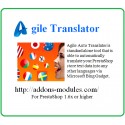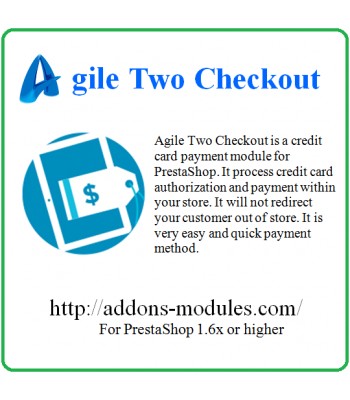Agile Auto Translator For PrestaShop
AGILE-80
Agile Auto Translator is a standard module that is able to automatically translate your PrestaShop website text fields into any other languages via Microsoft Bing Gadget. This will save you a lot of time as a store administrator because otherwise you would have to manually translate these fields one by one.
PrestaShop 1.5x/1.6x
This module only works for PrestaShop 1.6x.
Features
1. A alert message will be displayed to user if user is accessing your website in a language other than the deault language of your store.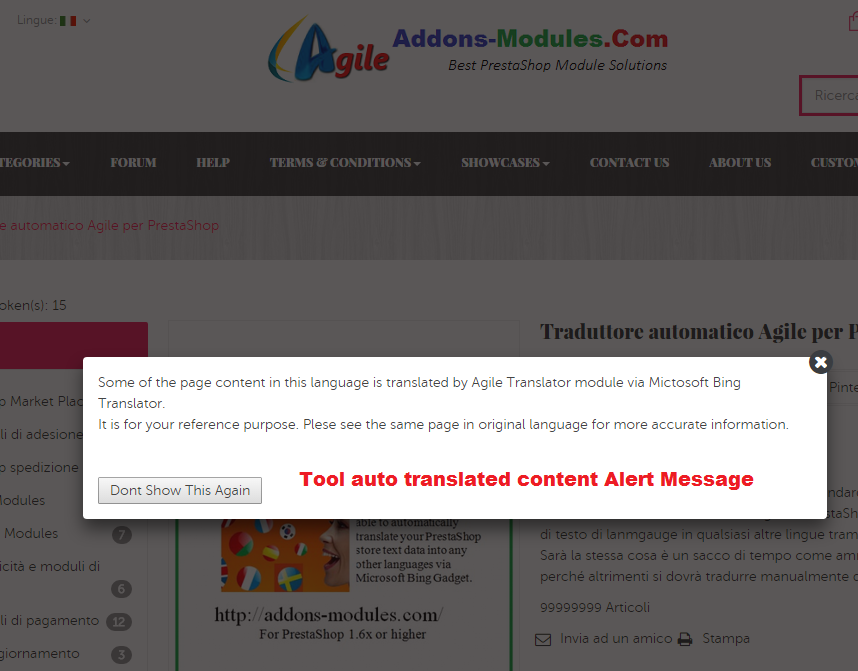
2. You are able to to translate any editable, multiple lamngauge data fields from back office of your PrestaShop store.
A new button "Translate" will appear on top of back office admin pages. At any page, you can click this button to translate the editable, multiple language fields if applicable. But currently only following data fields are guarantee to work.
Product management
General Info: Name, Short Description, Description, Tags
SEO: Meta Title, Meta Description, Friendly URL
Quantity: Displayed text when in-stock, Displayed text when backordering is allowed
Customization: Define the label of the file fields, Define the label of the text fields
Category Management
Name, Description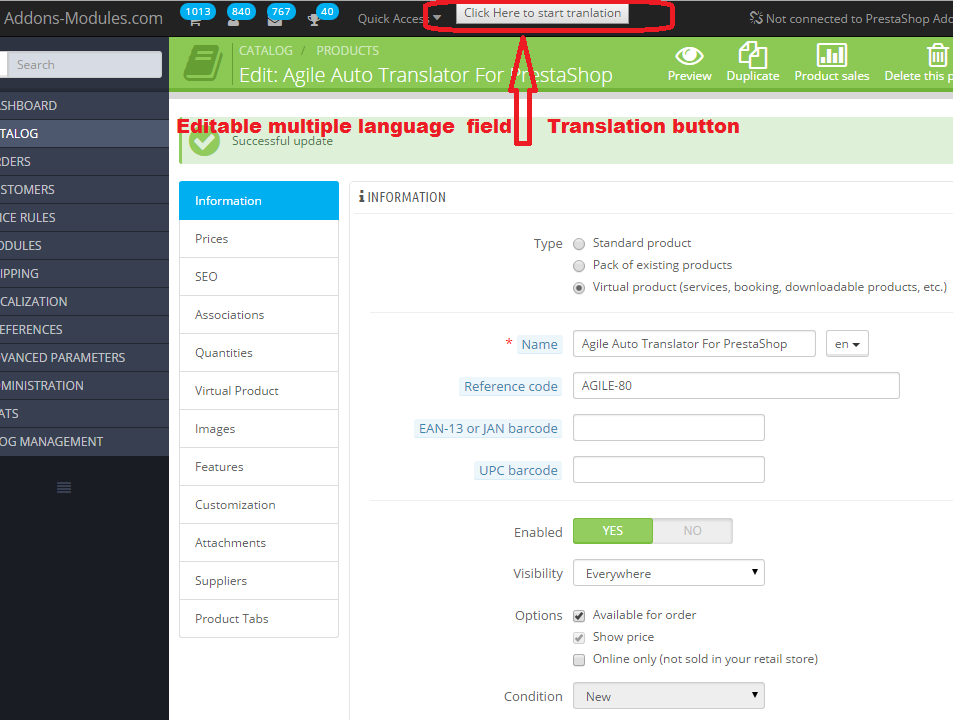
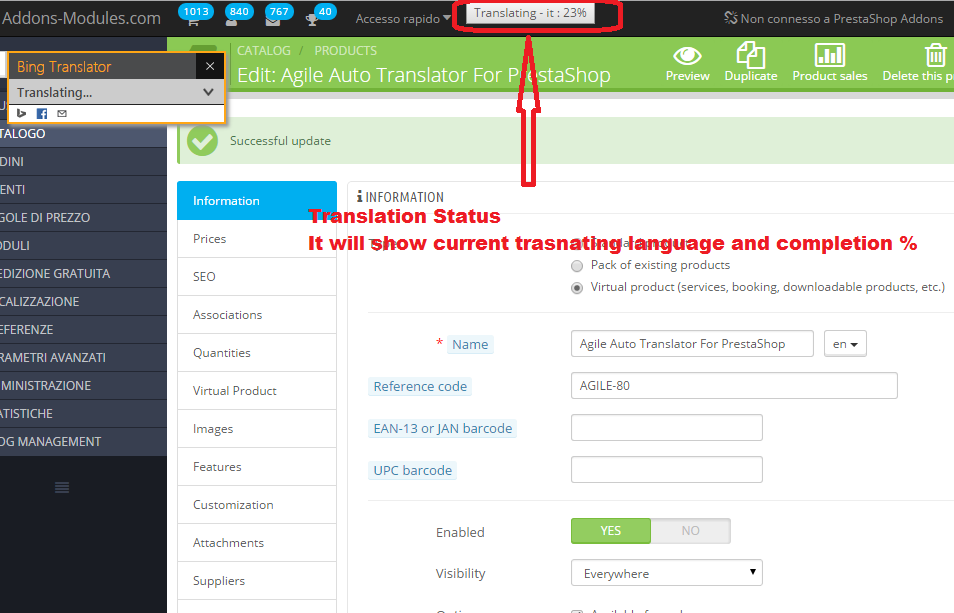
3. You are able to translate any modules insalled on your store
At back office Localization - Translations tab, you translate module.
There will be new button "Translate Whole Module" displayed beside on the name of the module - click that button will automatically translate the whole module
There will be a new icon button "Translate" displayed besize "save"/"cancel" - click that it will translate the file.
Module translation buttons - Translate Whole Module or Translate current file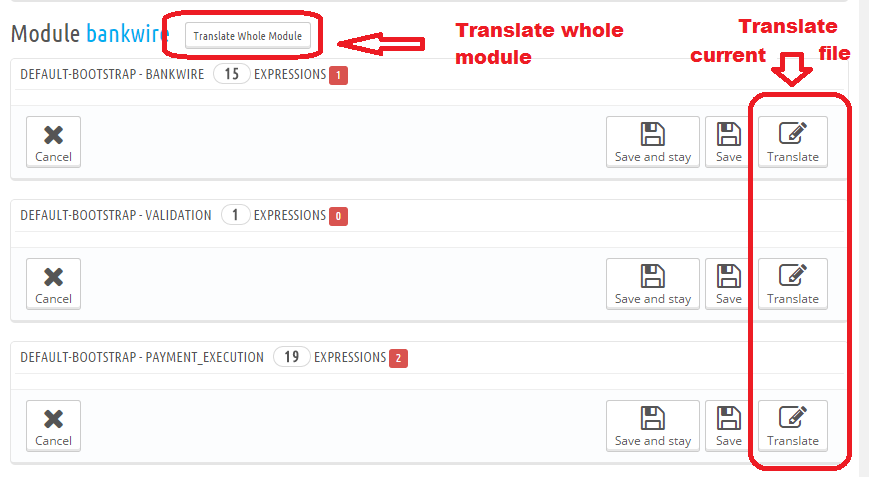
Please see here our general installation guide
PrestaShop 1.6x - Yes
PrestaShop 1.5x - No
PrestaShop 1.4x - No
PrestaShop 1.3x - No
2. For rewrite-url (SEO frienfly URL) translation, some of the translated text may not meet requirements of URL, you will need to manually adjust that.
3. Bging transtaed content may not good enough for human to read, you may need someone know the language to adjust the contents.
4. Each time when you do the translate, it will always override existing translations.